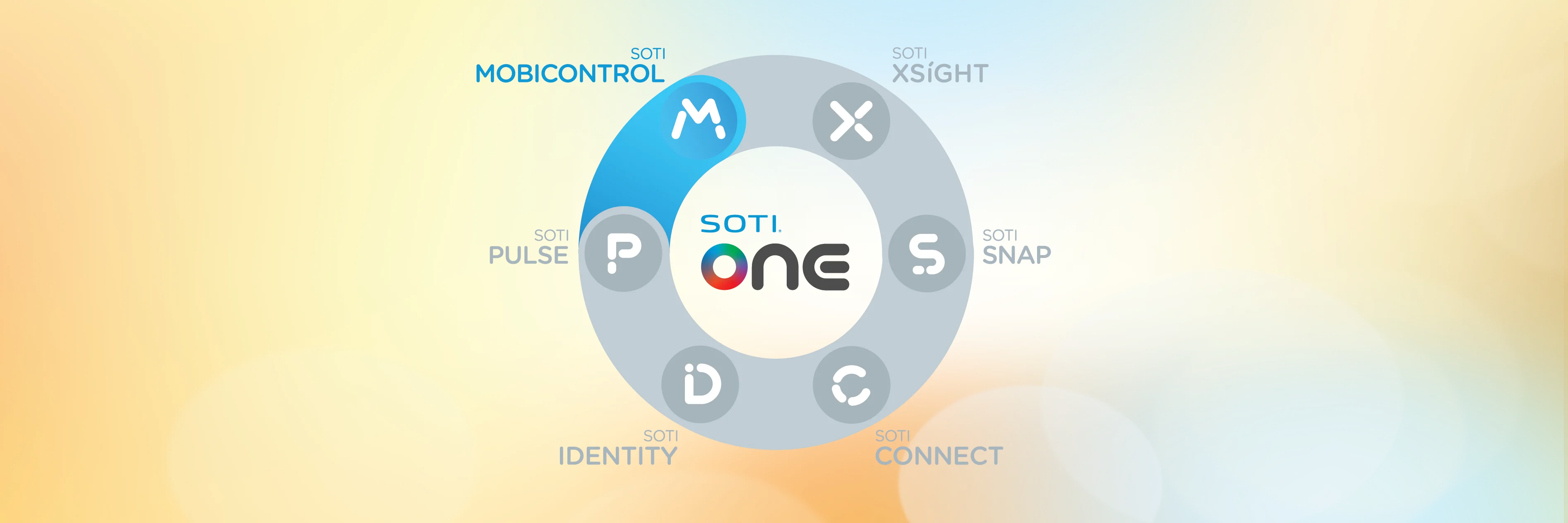
The fall release of SOTI MobiControl 2024.0 is one of the biggest single product updates in SOTI history. Before we get into the new features, you may have noticed that we changed how we number our product releases. We did this to provide a more predictable and regular cadence of releases customers can follow easily.
This release is packed with many powerful features to help drive efficiency, reduce costs and boost security that we had to split this launch blog into two. You can read part two, which focuses on updates to Microsoft Windows Management.
There’s a lot to unpack, so let’s dive in.
Save Time with SSO for Shared Devices
The What
SOTI MobiControl now integrates Single Sign-On (SSO) capabilities with the following solutions:
 |
 |
 |
|
Microsoft Entra ID |
Imprivata |
SOTI Mobile SSO |
When you consider that 68% of employees shift between 10 apps each hour, that’s a lot of passwords to remember and a lot of time spent – and lost – logging in and out. In fact, it’s estimated that employees lose 36 minutes per month on password entry alone. SSO for Microsoft Entra ID Shared Device Mode, Imprivata MDA and SOTI Mobile SSO gives users access to the apps and data they need with just one password.
The Why
Let’s break this down by solution:
- Microsoft Entra ID Shared Device Mode: It's frustrating for users to enter their credentials to log into an Android or iOS device only to then enter the same credentials to access Microsoft apps like Outlook and Teams and PowerPoint...and then enter the same credentials again to access Microsoft-enabled third-party apps. Now, with SOTI MobiControl support for Microsoft Entra ID Shared Device Mode, users only need to enter their credentials once for instant access to everything: the device, Microsoft apps and third-party apps with MSAL (Microsoft Authentication Library) integration. This saves the time, hassle and frustration of having to enter the same credentials over and over again. Moreover, the user and app data are safeguarded when the device changes hands, providing regulatory compliance and administrative peace of mind.
- Imprivata Mobile Device Access (MDA): Imprivata is known for its digital identity solutions for the healthcare industry. Previously, customers leveraging Imprivata for identity management were unable to use the Imprivata MDA app in conjunction with the SOTI MobiControl Shared Device Configuration. Now, with SOTI MobiControl support for Imprivata MDA on shared devices, users can quickly and securely access the shared Android device by tapping their NFC work badge to see the specific apps they need for their job function. Additionally, any line-of-business app with Imprivata SSO enabled will automatically authenticate the logged in user. Device access is more secure, apps are relevant to users, app authentication friction is removed and, most importantly, healthcare providers are better equipped to give patients the care they need.
- SOTI Mobile SSO: As many as 65% of employees use the same password for multiple accounts or apps. Having those employees enter the same credentials repeatedly is a timewaster and productivity killer. SOTI Mobile SSO supports Android and iOS and is built using SOTI Identity. It leverages certificate-based authentication to validate end users to seamlessly grant access to all necessary apps. SOTI Mobile SSO supports apps which utilize either SAML (Security Assertion Markup Language) or OIDC (OpenID Connect) protocols for frictionless SSO. For organizations, it's the quickest way to implement SSO for business-critical apps. For workers, it makes them instantly productive as they only need to login once to access the apps they need to get the job done.
Save Money with Shared iPad for Business
The What
SOTI MobiControl now allows organizations to share iPads among its employees with Shared iPad for Business. As the iPad is passed from worker to worker, individualized authentication through a Managed Apple ID allows for personalized access to the specific apps and data each worker needs to perform their tasks.
The Why
Organizations can save up to 66% on device costs by sharing iPads among employees rather than purchasing iPads for each user. Let’s do some quick math to calculate the savings for an organization with 1,000 employees which operates on three shifts of eight hours:
- Cost of an iPad: $1,099 (USD)
- Cost to provide iPads for 1,000 workers: $1,099,000 (USD)
- Cost to share 334 iPads across all employees and shifts: $367,066 (USD)
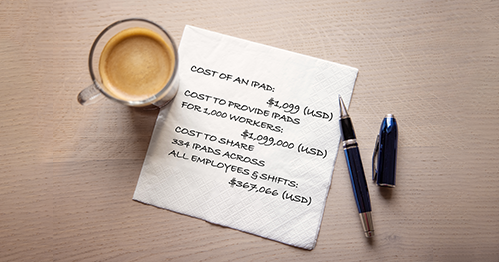
In the example above, sharing iPads across multiple shifts reduces capital expense (CAPEX) costs by almost $732,000 (USD). And while costs go down, with Shared iPad for Business, productivity isn’t impacted in the slightest.
Here’s an example: an iPad is shared across shifts between a retail store associate and their manager. During their shift, the retail store associate would log into the device using their Managed Apple ID and have access to apps and data relating to inventory levels and product offerings (e.g. does a particular shirt come in red and green, or is it available in blue only). At the end of their shift, the associate logs out and passes the iPad to the retail store manager.
The retail store manager then logs into the device with their Managed Apple ID and then, because they are in a more senior role, would have access to additional apps and data that the retail store associate would not have – such as planograms, store financial reports and employee evaluations.
The store manager has access to apps and information that the store associate shouldn’t. And even though they are using the exact same device, the information isn’t shared or made available between users. What is consistent, though, is that the store associate and the store manager are productive the moment they sign into the device using their own Managed Apple ID.
Shared iPad for Business supports worker productivity because no matter what iPad an employee signs in with via their Managed Apple ID, they will always get the apps and information they need. No need to download apps again to an individual iPad and no need to hunt for files or data. It’s just there, ready to go.
Sure, an organization could just share iPads across multiple users, but without proper management, that runs the risk of workers viewing or handling information they shouldn’t. Shared iPad for Business protects against unauthorized access to devices and data.



