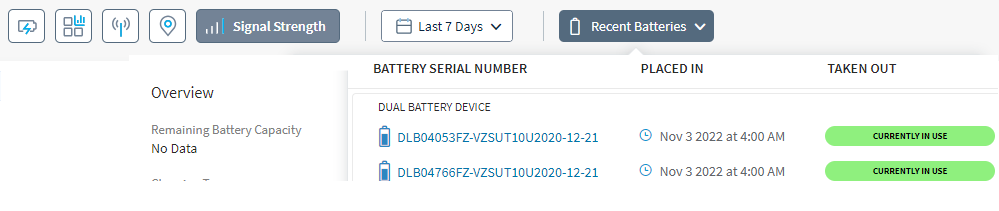Device Spotlight
The device spotlight provides a view of the selected device according to different categories like the battery status, data used by the device, apps used on the device, etc. Navigate to this page by selecting the device from the device list in the Device Analysis Profile dashboard. The Device Spotlight highlights the following parameters of the device.
Battery Status
- Battery Summary
- Temperature Series
- Top X App Drain (Foreground)
- Charging Pattern
- Charge Level at X
- Battery Temperature
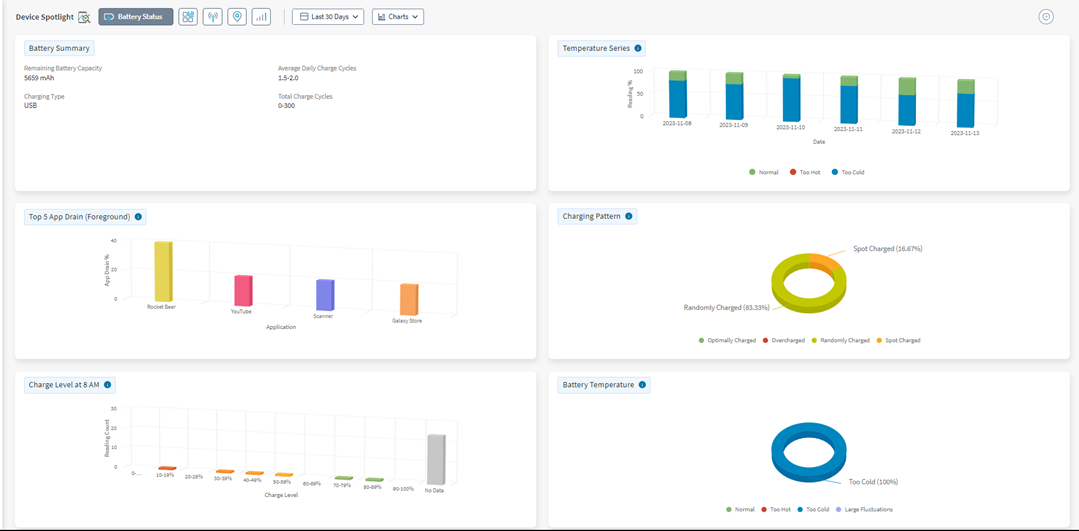
App Categories
- App Storage
- Top X Unopened Apps
- Top X Opened Apps
- Top X Apps in Foreground Usage (Total)
- Top X App Versions
- Top X Trending Installs
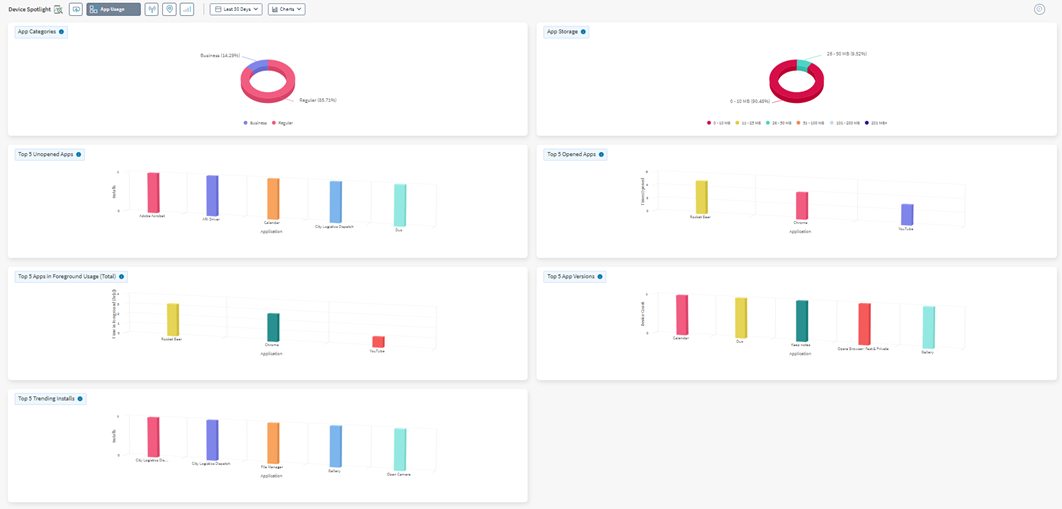
Data Usage
- Carrier Signal Strength
- Connection Type
- Top X Apps Data Usage
- Top X Browsers Data Usage
- Total Data Usage
- Carrier
- Upload/Download
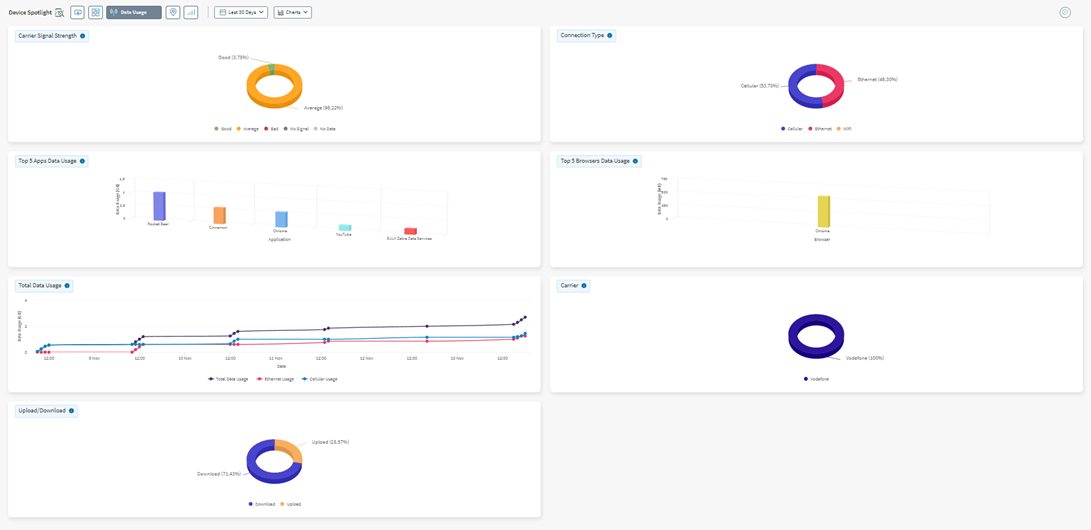
Last Location
This section displays relevant location details for the selected device in the selected date range. The information is categorized into three groups, based on how recently the device location was recorded.
- Recent (green)
- Old (orange)
- Very Old (red)
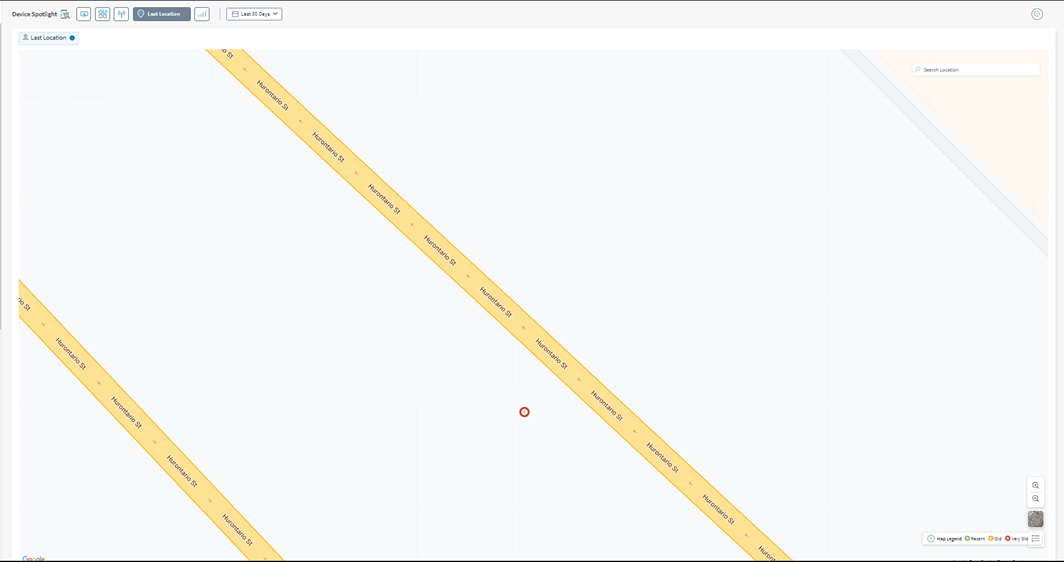
Signal Strength
This section displays the signal strength of the selected device in the selected date range. The information is categorized into four groups, based on the signal strength.
Map Legend:
- Good (green)
- Average (orange)
- Bad (red)
- No Signal (grey)
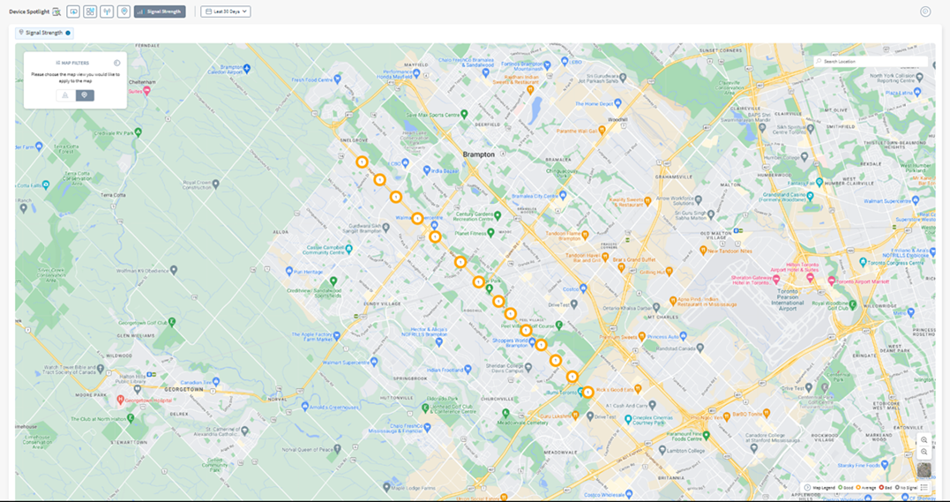
Recent Batteries
If a device uses a smart battery, you may view the last battery used by selecting
"Recent Batteries." 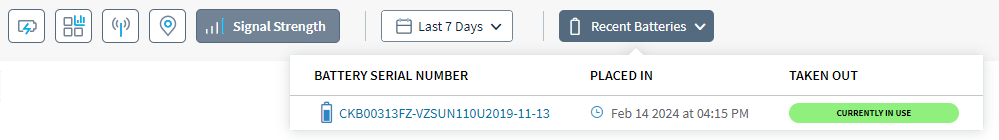
If the device requires more than one smart battery, the list displays the last five
smart batteries used.