Loading a Saved Live View Session
This topic shows how to view a saved Live View session.
About this task
Procedure
- Make sure that a view is not currently started.
-
From the Saved Sessions dropdown list, select a saved
session to view.
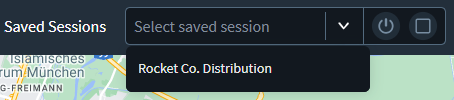
- Select Start. The saved view displays.
-
Select Stop to stop the live view.
Note: You can use the Time Slice tool to view up to two hours of past activity for the saved view.