Rules Tab
The Rules tab provides a searchable list of all rules that apply to a specific device.
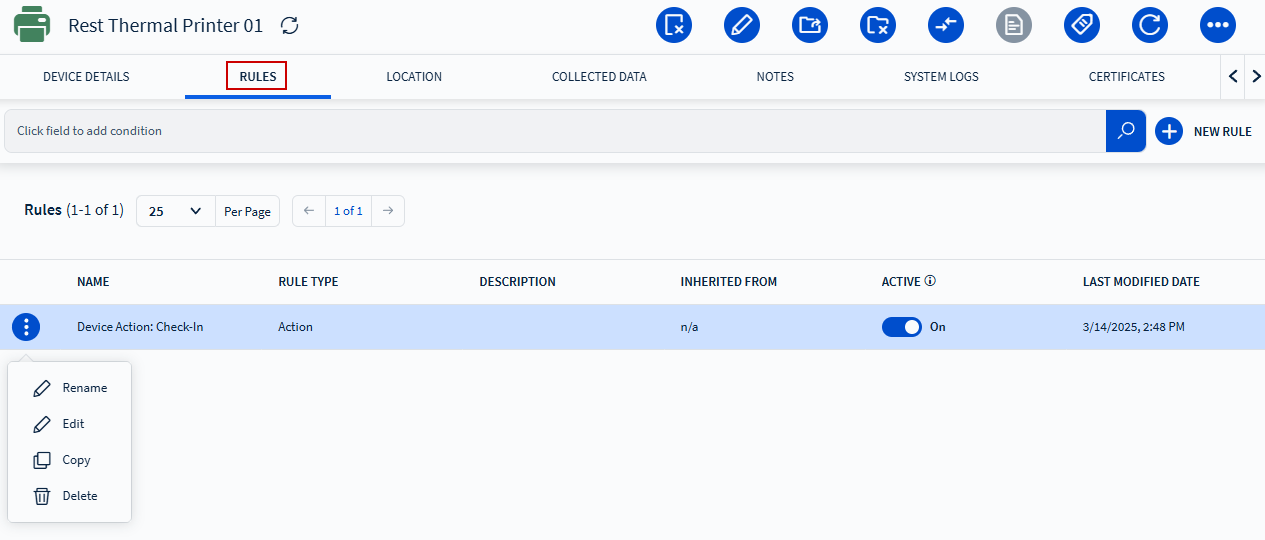
- Select New Rule to open the Add New Rule dialog.
- To edit an existing rule in the list, select the button besides the rule name, choose Edit to open the Edit Rule dialog.
- Use the search bar to locate rules using following properties:
Rule Name Reports any rule name that matches your search. Device Group Reports any rule that applies to the device group that matches your search. Device Type Reports any rule that applies to the device type that matches your search. Active Reports any rule that is active. Last Modified Date Reports any rule based on last modified date.