Launch SOTI Snap from Other Apps
About this task
If you develop apps for Android outside of SOTI Snap, you can add links to open a SOTI Snap app from within that external app. Links to launch SOTI Snap can be app elements such as text, buttons, or images.
Note: The device must have a SOTI Snap agent already installed on it.
To launch a SOTI Snap app from within a non-SOTI Snap built app:
Procedure
- Build and publish a SOTI Snap app.
-
On the Apps view, click an app's name to open its App Info dialog box. Copy the Intent and paste it somewhere nearby. You'll need to copy it into your Android app's source code.
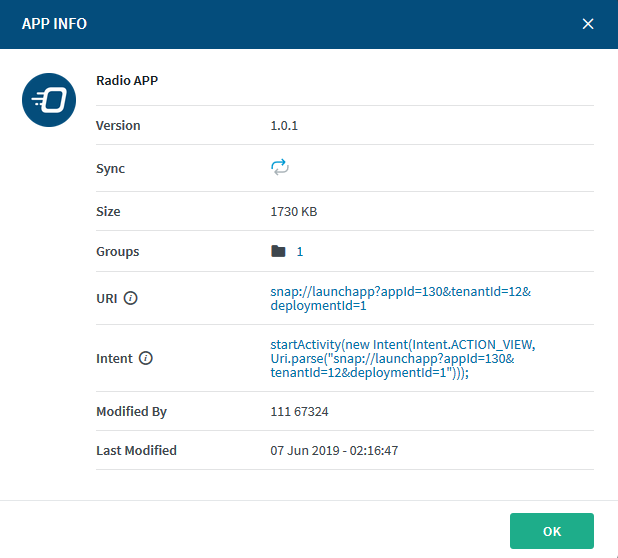
- Open your Android app's source code in an editor and go to the app element that you want to launch the SOTI Snap app.
-
Copy the intent to the onClick method of the app element.
In this image, the SOTI Snap app intent has been copied to a button in the app. When the app user clicks the button in the app, the SOTI Snap app is launched. 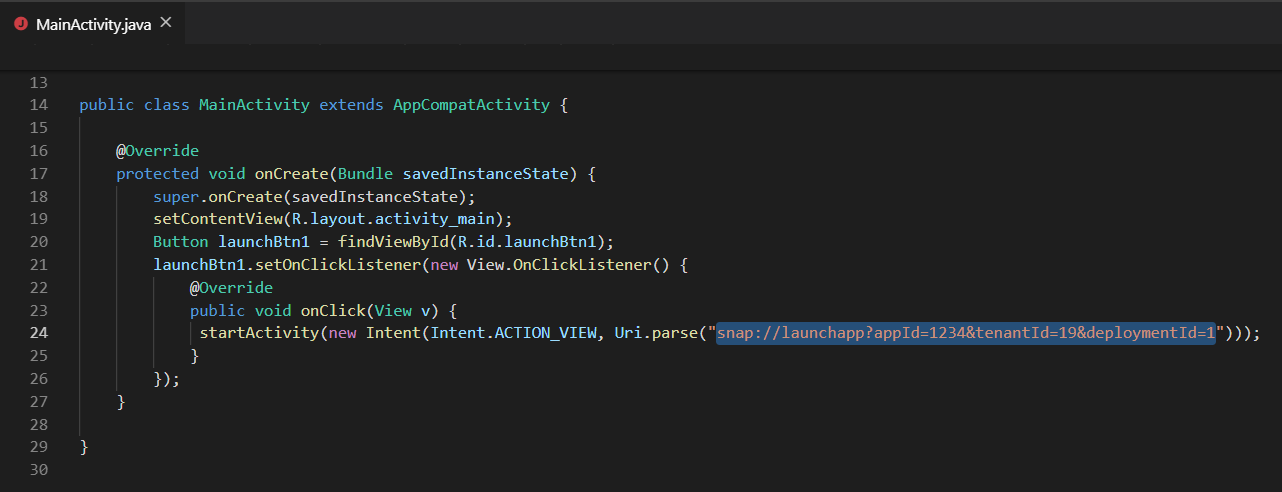
- Save the changes to your Android app.
Results
Your app can now launch the SOTI Snap app.