Viewing a Workflow Designer Snapshot
About this task
Procedure
- Select the Apps tab. The App Manager opens, showing available apps.
-
Beside your app, select
. The Version History of [Your_app_name_here]
window opens, showing a list of application versions.
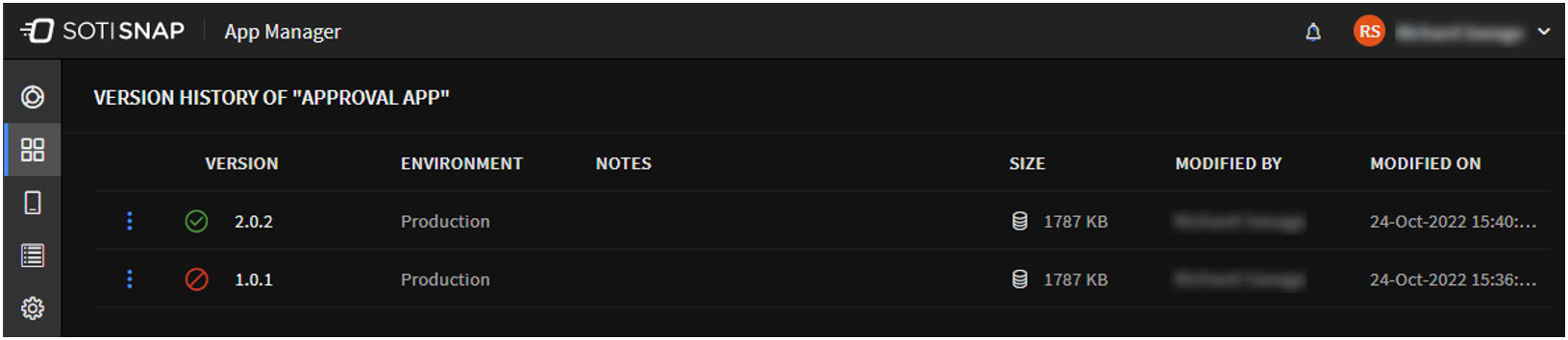
-
Next to the desired version, select
. The Workflow Designer Snapshot window
opens.
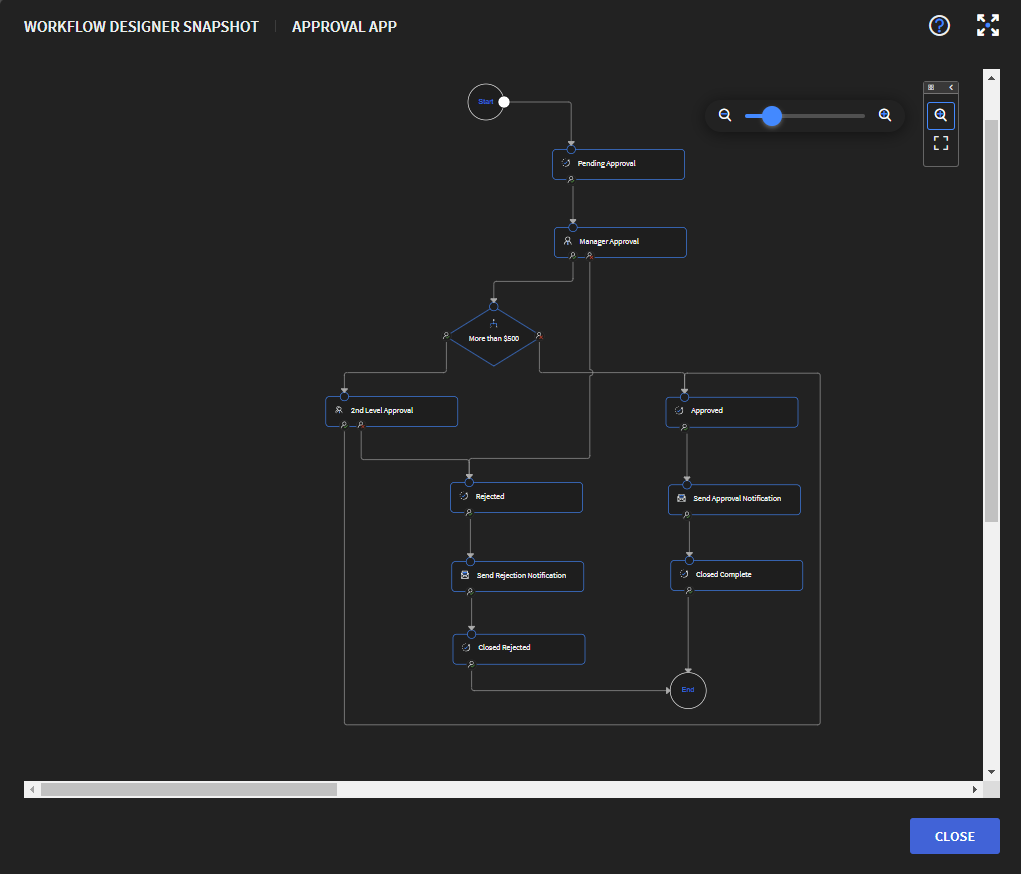
- Inspect the workflow. Select Close when complete.