Performing a Directory/Federated Enrollment (End-user/device user)
Before you begin
- The user must be a member of a LDAP or IdP group in a Directory/Federated Enrollment Policy.
- The user must use their email address from the LDAP/ IdP group.
- The user must have a MDM server URL and Enrollment Policy PIN specified from the Directory/Federated type enrollment policy.
- The user's Windows Modern device must be able to communicate with the SOTI MobiControl server.
- The user must use Directory/Federated supported devices for enrollment.
About this task
Procedure
-
On the Windows Modern device you wish to enroll, navigate to .
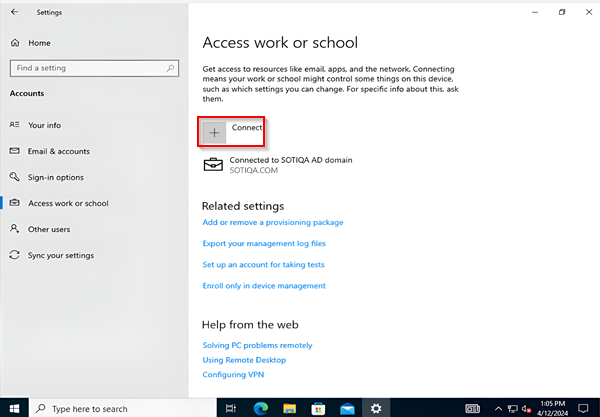 Warning: The device may operate inconsistently if the list has more than one SOTI MobiControl MDM connection.
Warning: The device may operate inconsistently if the list has more than one SOTI MobiControl MDM connection. -
Select Connect. The Set up a work or school
account window opens.
Important: If the SOTI MobiControl root certificate is installed on the device, select Connect. If not, select enroll only in device management.
- Enter your Microsoft email account. Select Next.
- Enter the MDM server URL obtained from the enrollment policy. Select Next.
- Enter your Enrollment Policy PIN in the Add Enrollment Policy PIN dialog.
- Enter the user's username and password.
- If applicable, accept the Terms of Use.