Welcome to SOTI MobiControl 2024.1 Help
SOTI MobiControl is an enterprise mobile management solution dedicated to helping you manage your enterprise devices. Use SOTI MobiControl Help to learn about all the features available through SOTI MobiControl.
| Installing SOTI MobiControl | Getting Started | Managing Users |
|
Finding Your Way Around the SOTI MobiControl Console |
User Management in SOTI Identity Using SOTI MobiControl Native User Management |
|
| Managing Devices Basics | Managing Android Devices | Managing Apple Devices |
|
Managing Android Enrollment Policies |
||
| Managing Windows Classic Devices | Managing Windows Modern Devices | Managing Printers |
|
Working with Windows Modern Devices Enrolling Windows Modern Desktop Devices Enrolling Windows Modern with Microsoft Entra Join (On-prem) |
||
| Managing Device Configurations | Managing Device Applications | Managing Device Data |
| Monitoring Devices | Generating Device Reports | Sending Script Commands to Devices |
As your employees increasingly rely on their devices to keep them connected and performing optimally, finding tools that meet your evolving needs is vital for success. SOTI MobiControl enables you to manage your enterprise devices and their data, connections, security, and more, from a central location.
Furthermore, the SOTI MobiControl device search makes it easy to craft precise search queries, so you can find and target exactly the devices you want.
Whether you run an on-premises deployment or take advantage of the SOTI MobiControl Cloud option, getting started with SOTI MobiControl is simple. After you are set up, you can enroll your devices and manage them from the SOTI MobiControl console.
Hover over different areas in the image below to see what you can do right from the Devices view. Select each area to learn more.
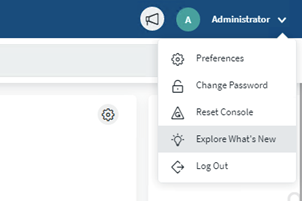
For a comprehensive list of changes, visit the SOTI MobiControl release notes.
You can also join the conversation at the SOTI discussion forum.