SOTI MobiControl Activation
Activate SOTI MobiControl to use its device management features. Activation is simple and only requires a registration code. If you need a registration code, contact your SOTI account manager.
Registration codes contain information about your SOTI MobiControl device and server licenses. The registration code updates each time you change your licenses.
SOTI MobiControl periodically checks SOTI Services for changes to your registration code. However, you can update the registration code manually if you need the updated licenses to apply immediately (or if you have an offline deployment). See Manually Updating Your Licensing Information or Updating Your Licensing Information Offline for instructions.
- Old registration code
- Company name
- The person who owns the SOTI MobiControl installation license
Device Licenses
Once activated, SOTI MobiControl can enroll and manage devices. See the platform listing in the License Information window for the number and types of devices you can enroll. You can also view the number of enrolled devices per platform.
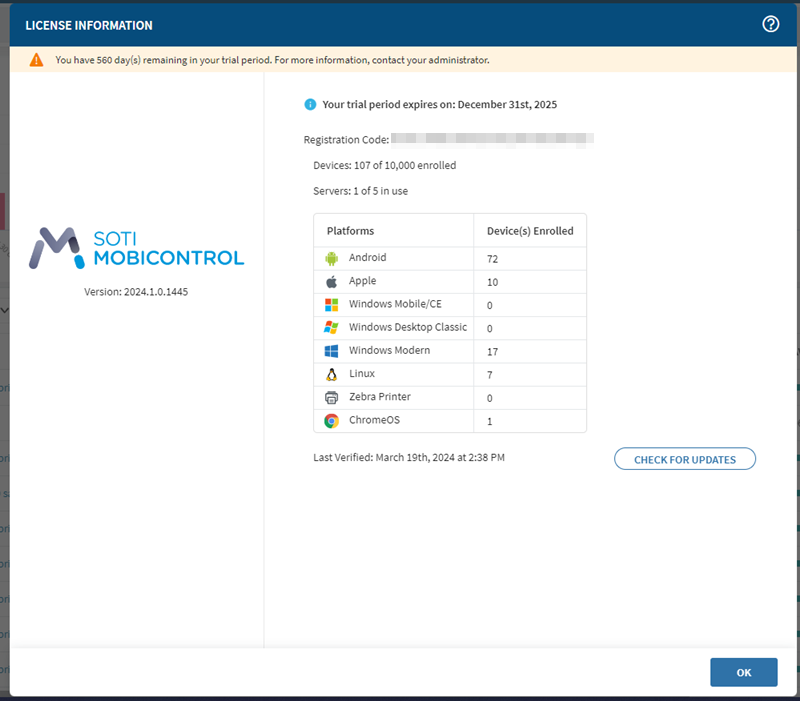
There are two types of device licenses: Cloud and Subscription. Cloud licenses are for cloud SOTI MobiControl instances while Subscription licenses are for on-premise SOTI MobiControl instances.
When you enroll a device, it consumes a device license. However, device licenses are reusable. When you unenroll or delete a device, you regain its license to use with another device. You can also buy more device licenses as required.
Server Licenses
Server licenses decide how many servers you can install this instance of SOTI MobiControl on. Each time you install SOTI MobiControl on a new server, it consumes a license.
You can reuse the server license. Once you remove SOTI MobiControl from a server, you can use its license for another server. You can also buy more server licenses as required.