Activating SOTI MobiControl
About this task
The first time you access the SOTI MobiControl console, you must activate SOTI MobiControl by providing a valid registration code. If you do not have a valid registration code, you can visit www.soti.net to sign up for a 30-day trial registration code. You can also contact your SOTI representative for a full registration code.
Note: If you want to activate an offline deployment of SOTI MobiControl, see Activating An Offline Deployment of SOTI MobiControl.
To activate SOTI MobiControl, do the following:
Procedure
- Launch the SOTI MobiControl console: In a web browser, go to the System Root URL or managementServiceAddress/MobiControl.
-
On the Product Activation page, enter the registration
code you received from your SOTI representative.
Select Next.
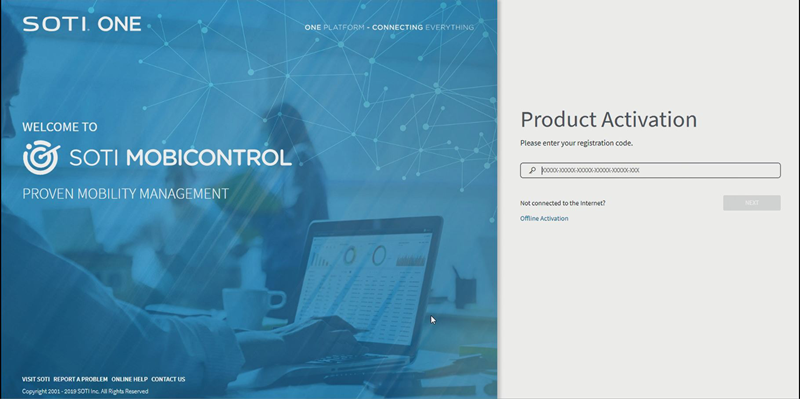
-
Create a password for the default administrator account for the SOTI MobiControl console. Select Next.
This administrator account has top-level access and permissions, so it is important to choose a strong password and to be careful about sharing it. You have the opportunity to create lower access user accounts later.
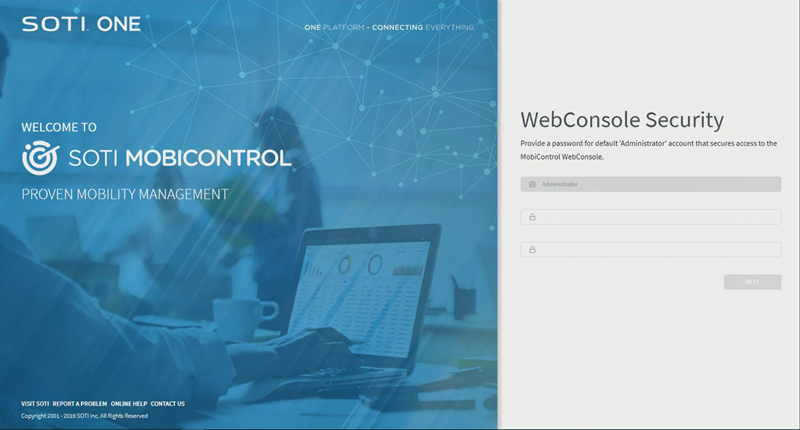
-
Log in to the SOTI MobiControl console using the credentials you just created.
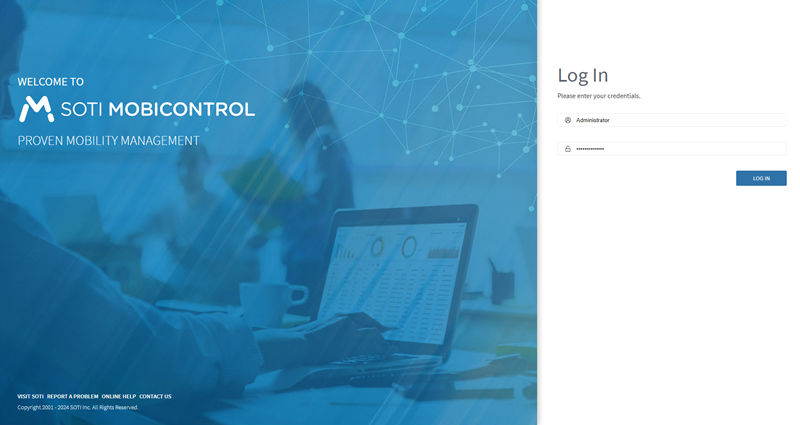
-
Accept the SOTI MobiControl End User Software License Agreement.
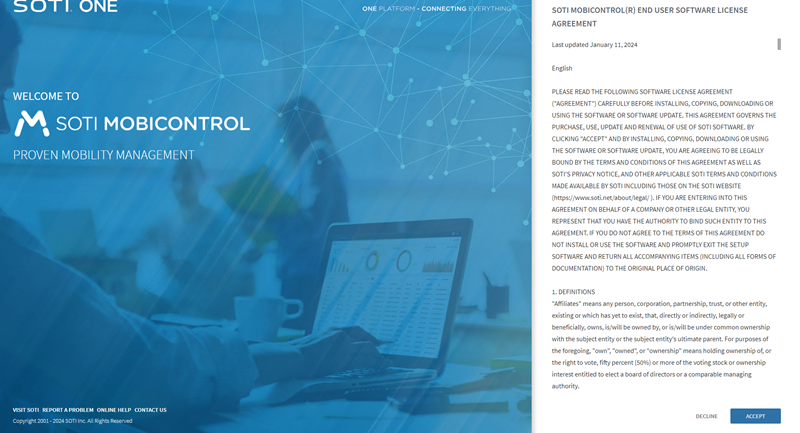
Results
SOTI MobiControl is now activated, and you can begin managing your devices.
Note: If your activation fails, SOTI MobiControl has a 30 day grace
period for activation. Afterward, the software locks you out and the SOTI MobiControl console require you to enter an activation code each
time you log in.