Using Signal Policies
Overview
Signal is an advanced monitoring system that tracks the condition of your Windows
Modern/Desktop Classic, Windows Mobile, Apple, Linux, and Android managed devices
through the criteria you define. When meeting the criteria, it triggers alerts that
appear in the SOTI MobiControl notification panel and performs
automatic mitigation actions within SOTI MobiControl.
Tip: Set permissions to restrict who views these
alerts in the notification panel.
Device events and device property-related conditions are popular categories for
monitoring. For example, you could get an alert when meeting the following
conditions:
(If Available Storage < 1 GBANDBattery Percentage < 20%)
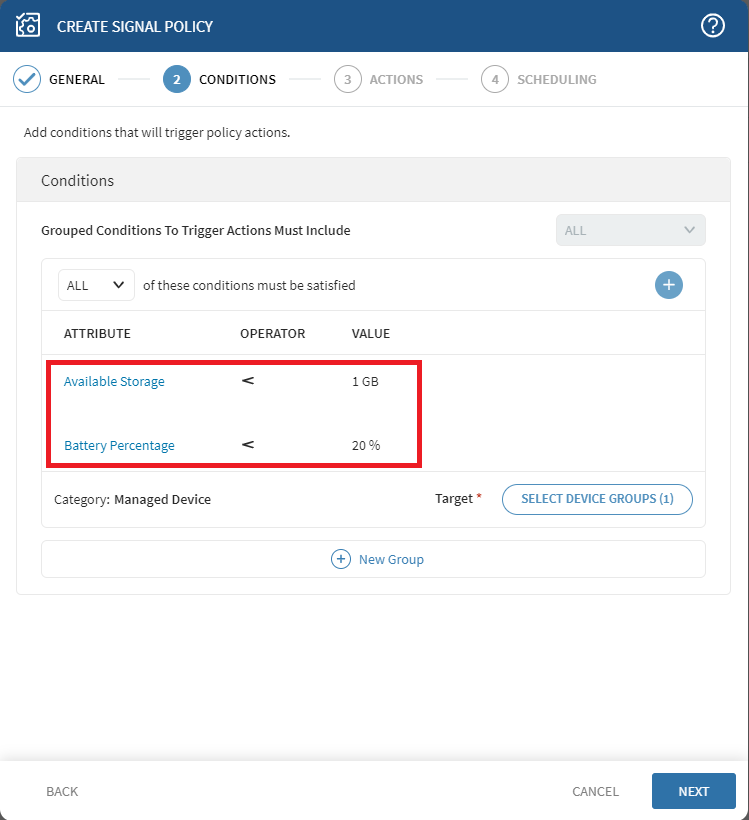
The following video offers a quick introduction to adding a new Signal policy:
Note: As of SOTI MobiControl version 15.6 and later, Signal does not
support outdoor geofences, device-side schedule and evaluation, or Representational
State Transfer (REST) APIs.
Create Signal policies to monitor the following categories of devices, servers, or venues:
- Managed Device: Devices enrolled in SOTI MobiControl.
- Management Server: Properties and events related to the SOTI MobiControl Management Server.
- Deployment Server: Properties and events related to the SOTI MobiControl Deployment Server.
- Profile: Properties and events related to profiles managed in the SOTI MobiControl web console.
- System: Properties and events related to system devices, such as the percentage of remaining licenses.
- Policy: Properties and events related to policies, such as policy name and type.
- User and Group: Properties and events related to users and groups, such as group or user name.
You can create Signal policies using complex nested logical expressions in a format
similar to these examples:
[(A AND B AND C) OR (D AND E)][(A OR B OR C) AND (D OR E)]
See Signal Policy Examples for detailed use cases.