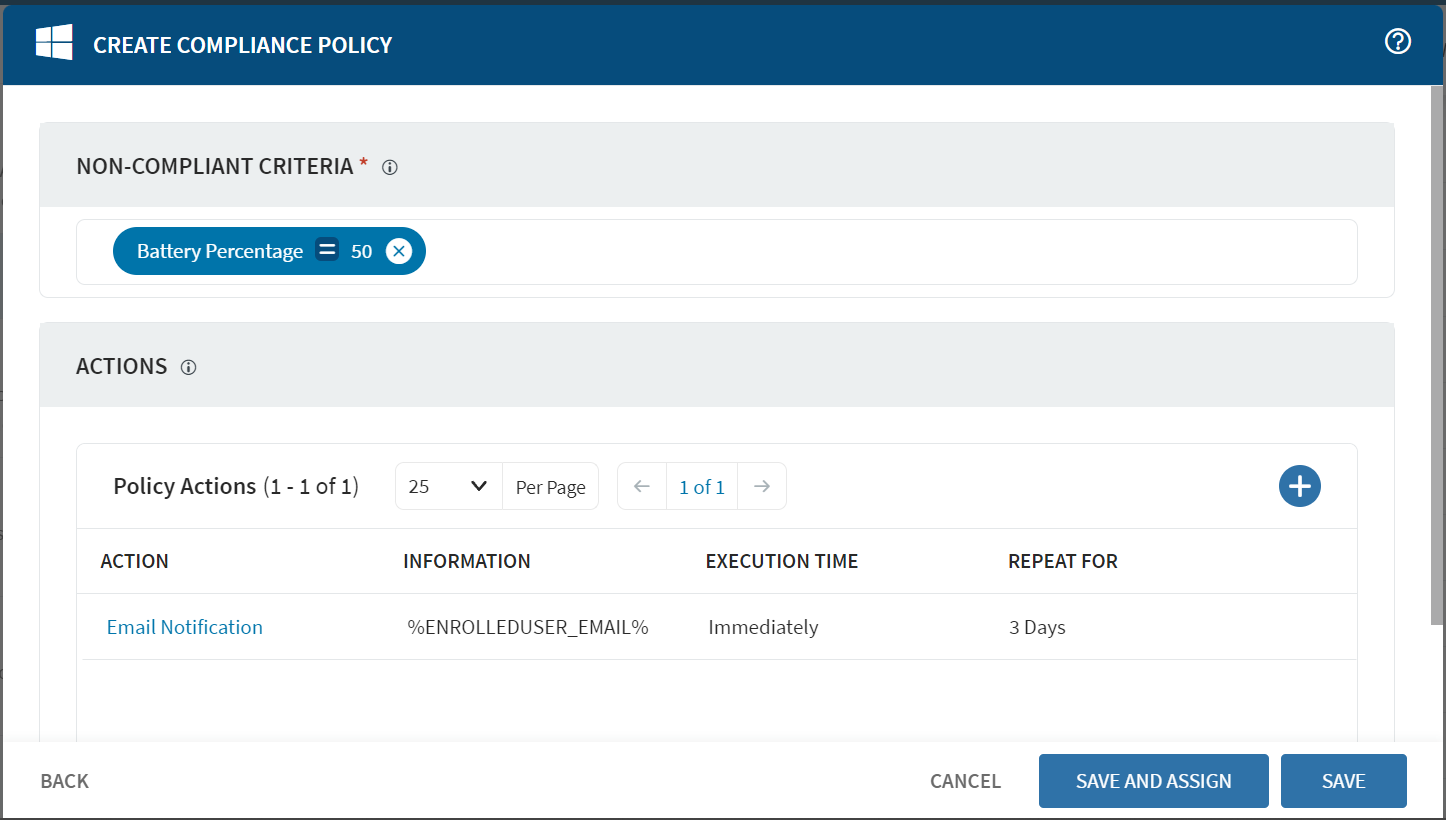Configuring Compliance Policy for Windows Modern Devices
About this task
Procedure
- From the main menu, select . The Create Compliance Policy wizard opens.
- Select the Windows device family type.
- Enter a Name and Description for the policy.
- Select Next.
-
In the Non-Compliant Criteria panel, add any filters from
the following criteria:
- Extended Properties
- Device Properties
- In the Actions panel, select Add to create a new policy action.
-
Select an Action Type:
- Set Azure Conditional Access
- Email Notification
- Block Email Access
- Fill in the details of the selected action type.
- Select Add Action.
- Optional: To save your policy and assign it later, select Save.
- Optional:
To save your policy and assign it now, select Save and
Assign.