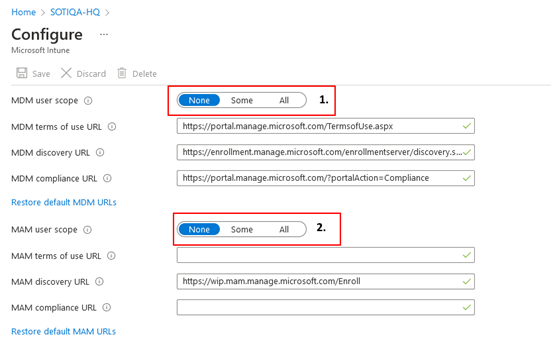Configuring Company Branding and Bypassing Intune Auto-Enrollment in Azure AD
Before you begin
About this task
Brand Azure Active Directory for your company and disable Microsoft Intune's MDM and MAM user scope.
Procedure
- Sign in to Azure AD as an Administrator.
- Select .
- Assign a custom background, company logo, and custom messages as needed.
- Select Save to apply your changes.
- Select .
-
Set MDM user scope and MAM user
scope to None.