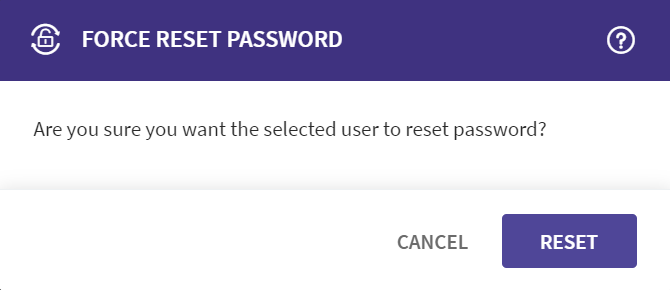Force Reset SOTI Account User Passwords
About this task
To force reset the password of a SOTI account user:
Procedure
- In the SOTI Identity Admin Console, open the main menu and select Users.
- At the top of the Admin Console, select a directory from the dropdown menu then click Users. All users are displayed in the list.
-
Select the user whose password you want to reset.
Tip: Use the search bar to quickly find users by name.
-
Click
Force Reset Password in the action bar.
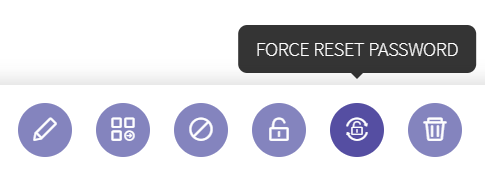
-
In the Force Reset Password dialog box, click
Reset.
Results
Users with an email on their account receive an email to confirm their password has been reset by an administrator. Users with no email must reset their password on their next login.