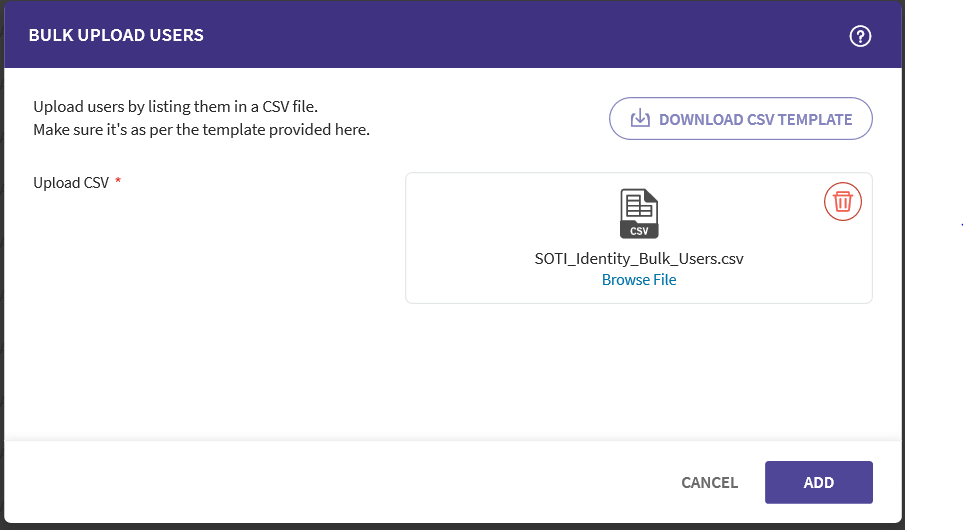Add New Users in Bulk
About this task
To save time when you need to add a large number of new users, you can do a bulk upload from a CSV file. This saves you from having to add each user individually. Bulk User upload is only available from a SOTI Identity directory (local DB account).
Procedure
- From the New User dropdown menu, select Bulk Users.
-
If you have a formatted CSV file, drag and drop it onto the file area or click
Browse to locate it. Otherwise, a CSV template is
available to help you build your bulk upload file.
- Click Add.
Results
The bulk upload begins. If the upload is successful, new users are added.
Tip: You can track the status of your bulk user uploads through the
Notifications view. Successful uploads are indicated by a green checkmark.
Unsuccessful uploads are indicated by a red exclaimation mark. Downloadable error
reports are generated for unsuccessful uploads.
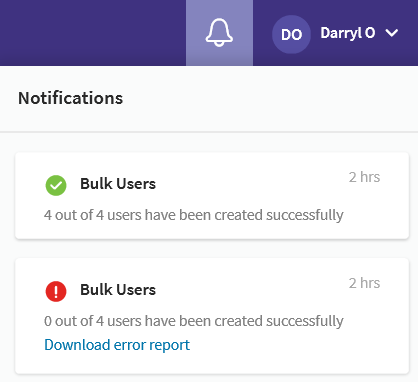
Note: Up to 10 notifications are displayed at a time and are available for 1
month.