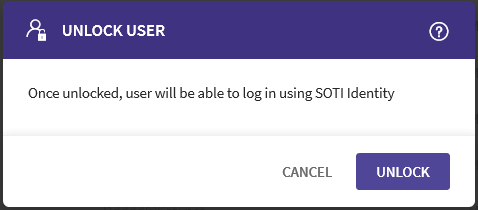Unlock SOTI Account Users
About this task
SOTI accounts can become locked if a user fails to correctly enter their password more than the allowed number of attempts specified in the SOTI Identity password policy.
Note: SOTI users can unlock their own accounts by resetting their
passwords.
To unlock a SOTI user account :
Procedure
- In the SOTI Identity Admin Console, open the main menu and select Users.
- At the top of the Admin Console, select a directory from the dropdown menu then click Users. All users are displayed in the list.
-
Find the users whose accounts you want to unlock and select them.
Tip: Use the search bar to quickly find users by name.
-
Click
Unlock in the action bar.
-
In the Unlock User dialog box, click
Unlock.
Results
The previously locked users can now log into SOTI Identity (and its associated SOTI ONE applications).