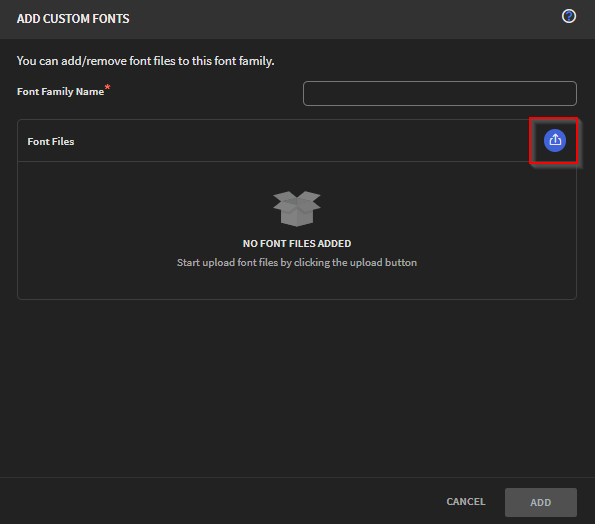Uploading Custom Fonts
About this task
Note: Roboto is the
default system font for SOTI Snap. If a custom font is
deleted, Roboto is used in both IDE and the SOTI Snap
agent.
Important: SOTI Snap
does not assume responsibility for copyrighted fonts uploaded by users.
Organizations must verify ownership rights before uploading fonts, as
unauthorized use of fonts may have legal consequences.
Procedure
-
Select
 Settings from the web console to navigate to the console
settings.
Settings from the web console to navigate to the console
settings.
- Select to configure font settings.
- Select Add in the Custom Fonts dialog. The Add Custom Fonts window appears.
- Enter a name in the Font Family Name field then select Upload. A file browser window appears.
-
Navigate to the font and select it, then select
Add .