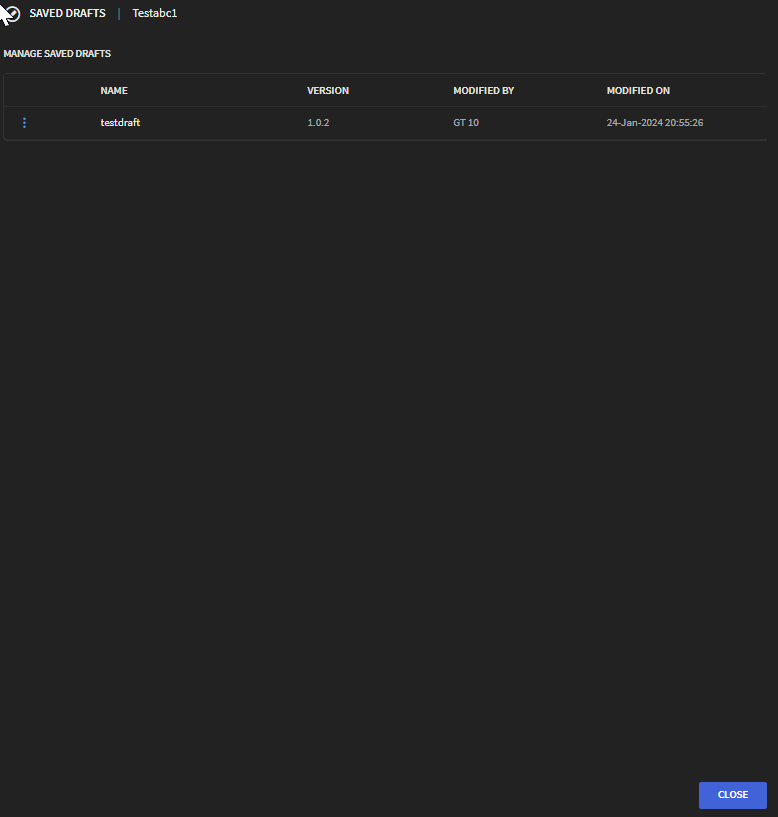Saving Apps as Draft
About this task
If you want to replace your current draft with any published version, you can save the current draft for later use.
Procedure
- On the App Manager view, select the icon for Published environments of the appropriate app.
- For the published app, select .
- Toggle Save copy of current draft and enter a Draft Name.
- Select OK to save the draft.
Results
You can find your draft in the Saved Drafts dialog.
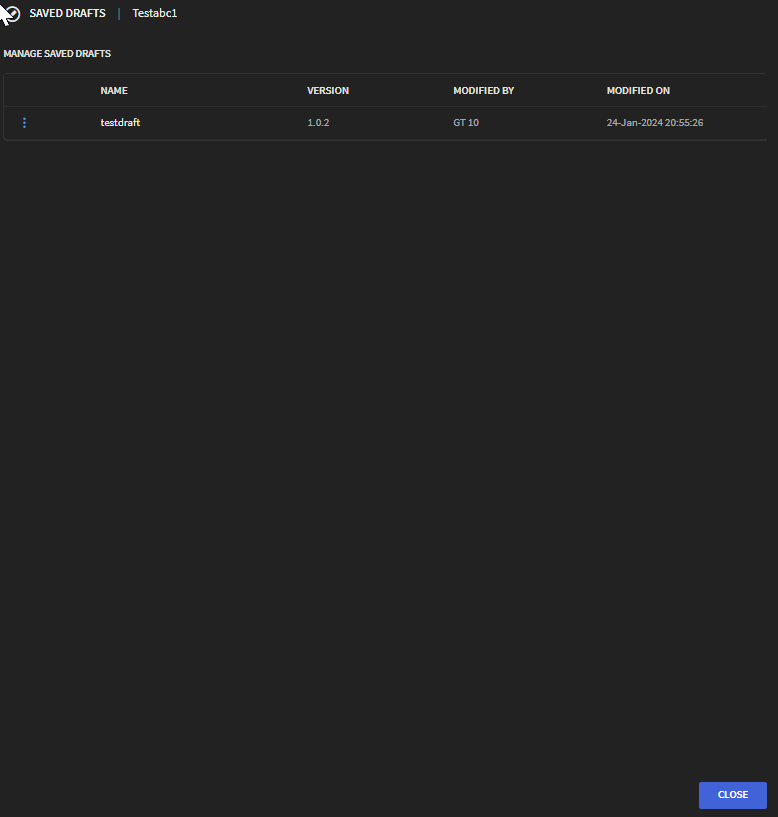
Publishing Apps