Modify Saved Drafts
About this task
You can take a number of actions on saved drafts of published apps by doing the following.
Procedure
- On the App Manager view, select the icon for Saved Drafts of the appropriate app.
-
For the saved draft you wish to modify, select
More.
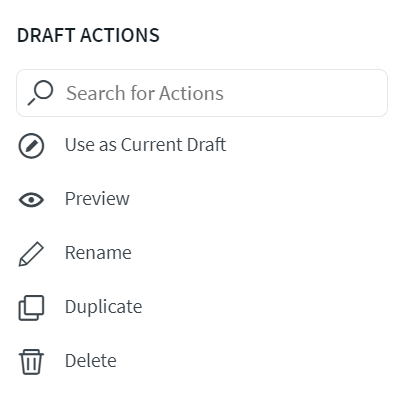
You can take the following actions on your saved draft:
Use As Current Draft Revert the current published app to the saved draft Preview Preview the saved draft of the app. Rename Rename the saved draft of the app. Duplicate Create a duplicate copy of the saved draft. Delete Delete the saved draft.