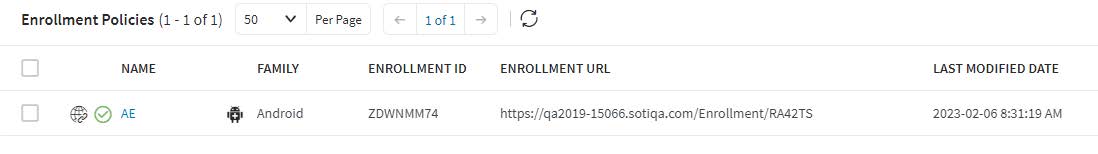Enrollment Policy
About this task
These steps describe how to create an enrollment policy for Android.
Procedure
-
In the GENERAL tab, select the Managed Enterprise
account.
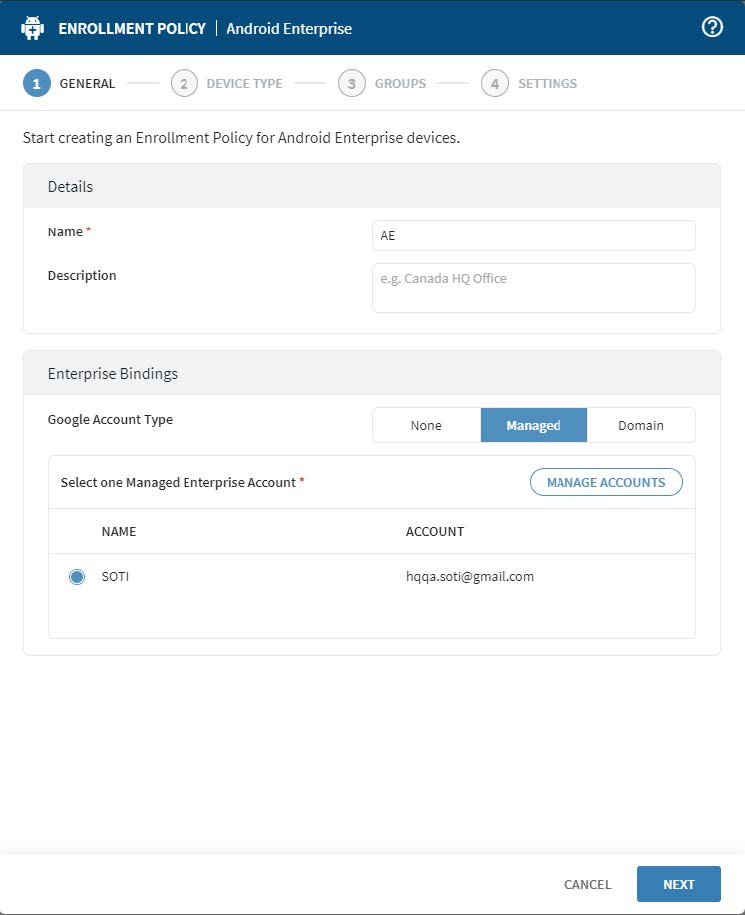
-
In the DEVICE TYPE tab, select Work Managed as the
management type.
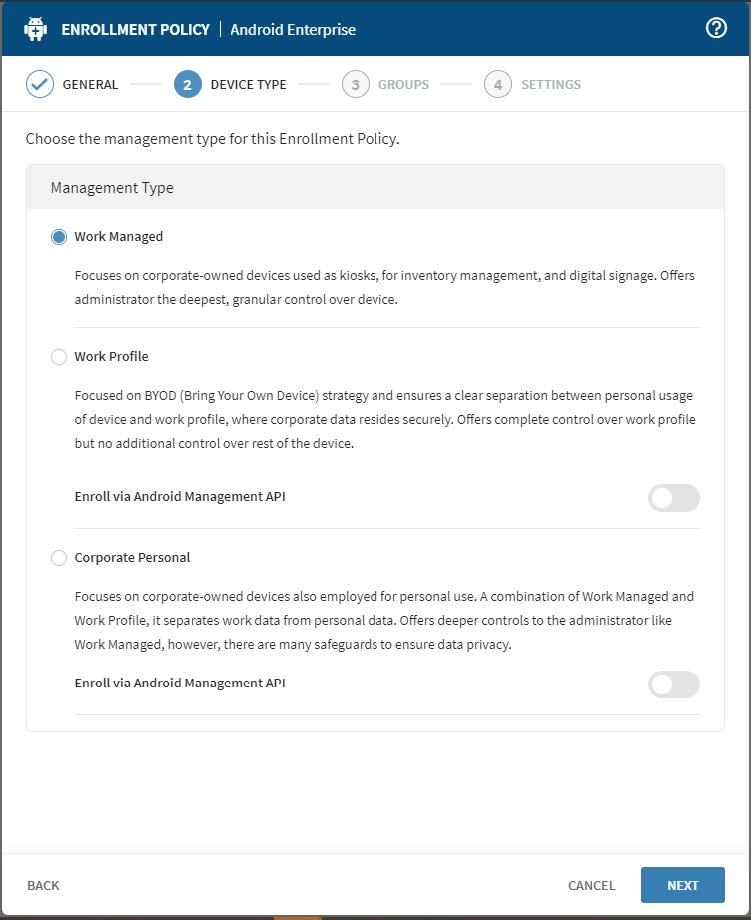
-
Select Next. An enrollment ID gets generated.