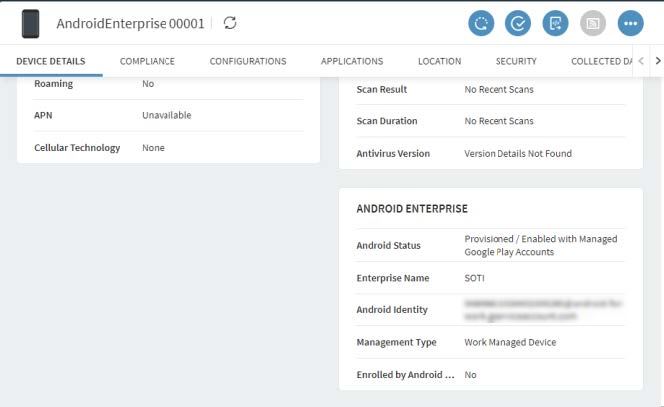Device Enrollment
About this task
These steps describe how to enroll an Android device as Work Managed.
Warning: For a device that is already registered with Microsoft Entra ID,
you must factory reset it if you want to re-register with Microsoft Entra ID
again.
Procedure
-
Factory reset the device.
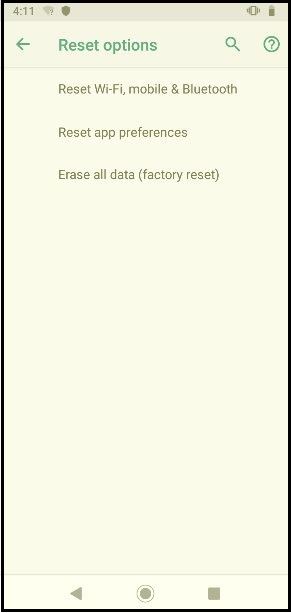
- On the Google Account screen, enter “afw#mobicontrol” then select Next. The SOTI MobiControl Device Agent gets installed.
-
Enter the enrollment ID from the enrollment policy then select
Enroll. The device gets enrolled as Work
Managed.