Assigning a Profile
To enable account creation on a device, install a feature control payload before assigning an app policy. The feature control payload must be correctly installed on the device and not impacted by other profiles.
About this task
To create and assign a profile:
Procedure
- Navigate to Profiles.
- Select to create one new Work Managed profile.
-
Add a payload Feature Control. On the SECURITY tab
beside Allow Account Creation, select All Accounts except Google
Account (minimum requirement).
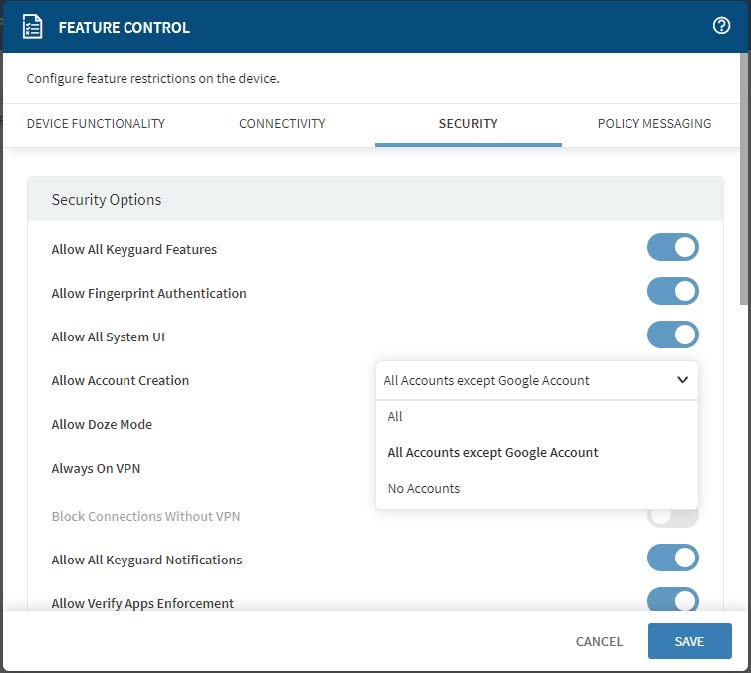
- Select SAVE then SAVE AND ASSIGN. Assign the profile to the device or group where the device resides.