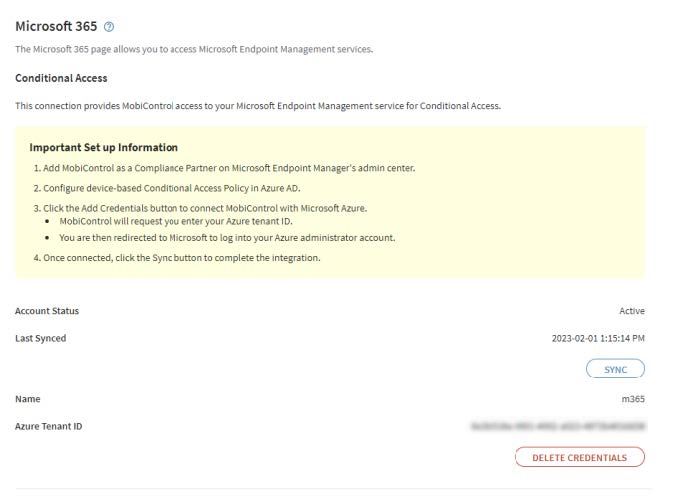Microsoft 365 Conditional Access Integration
About this task
This procedure describes how to add conditional access credentials to your Microsoft 365 account.
Procedure
- Log in to SOTI MobiControl with an Administrator account and navigate to .
- In the Conditional Access section, select Add Credentials.
-
Enter your name and Azure tenant ID.
Note: To locate your Tenant ID, open Home - Microsoft Azure and log in with an Administrator account. Navigate to . You can see your Tenant ID under Basic Information.
-
Select Save. A Microsoft Sign In message appears.
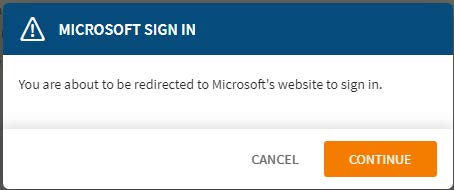
-
Select Continue, then enter your Microsoft account
details and complete the consent process.
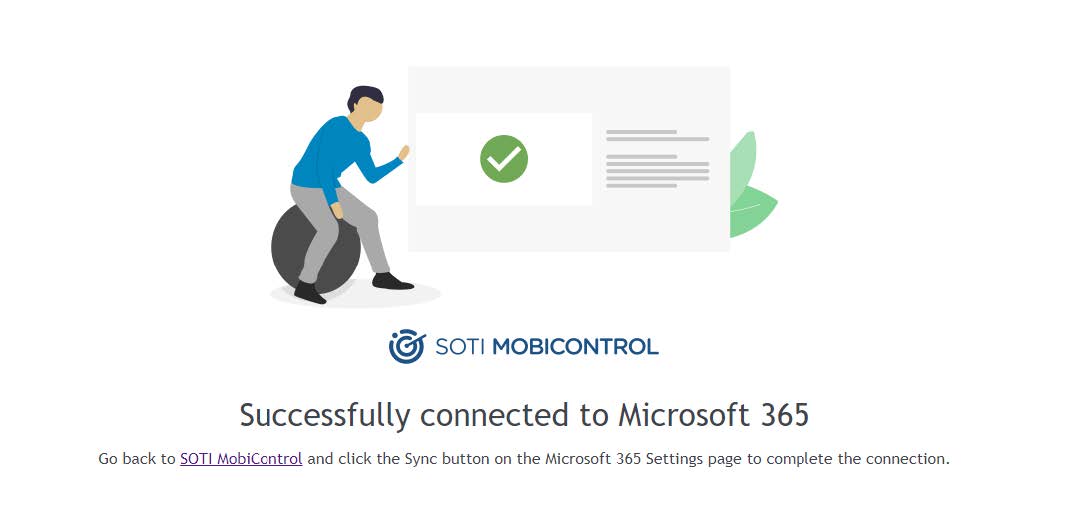
-
Select the link to go back to SOTI MobiControl.
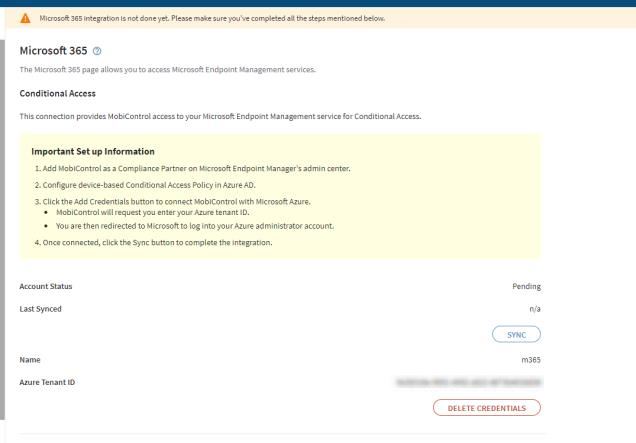
-
Select SYNC. The Account Status changes to Active.