Deleting an API Client
Before you begin
- Manage API Clients permission to add, edit and delete API clients.
- A cloud-based SOTI MobiControl instance.
About this task
Note: If you have an on-premises SOTI MobiControl
installation, you can still use the old method of deleting an API client. See Finding Your Client ID and Client Secret.
Procedure
-
Sign in to the SOTI MobiControl console and from the main
menu select:
.
-
In the API Client screen, select the More
Items
icon associated with
the API client.
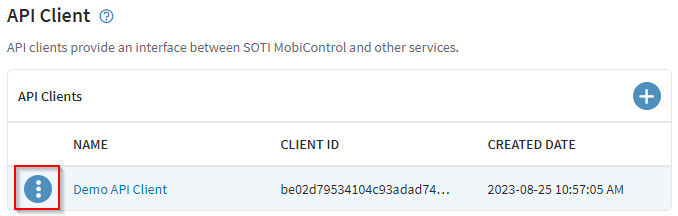
-
Select the Delete
icon.
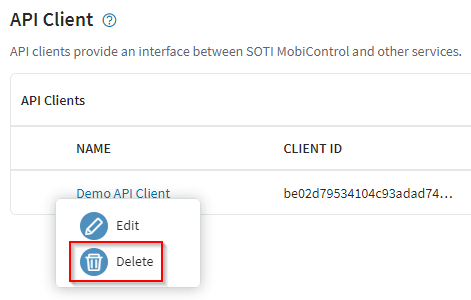
-
The Delete API Client pop-up message displays.
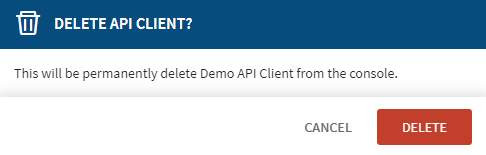 Select the Delete button.
Select the Delete button. -
The API Client screen displays and the deleted API client
is not listed.
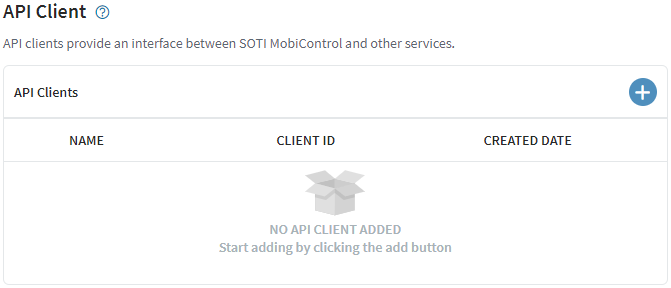
What to do next