Arranging XTreme Hubs
Follow these guidelines to get the best performance from your XTreme Hub system.
Physical Locations of Devices
XTreme Hubs perform best when located on the same local network as the devices they distribute files and packages to. That way, they can take advantage of faster network speeds when delivering files.
Console Locations of Devices
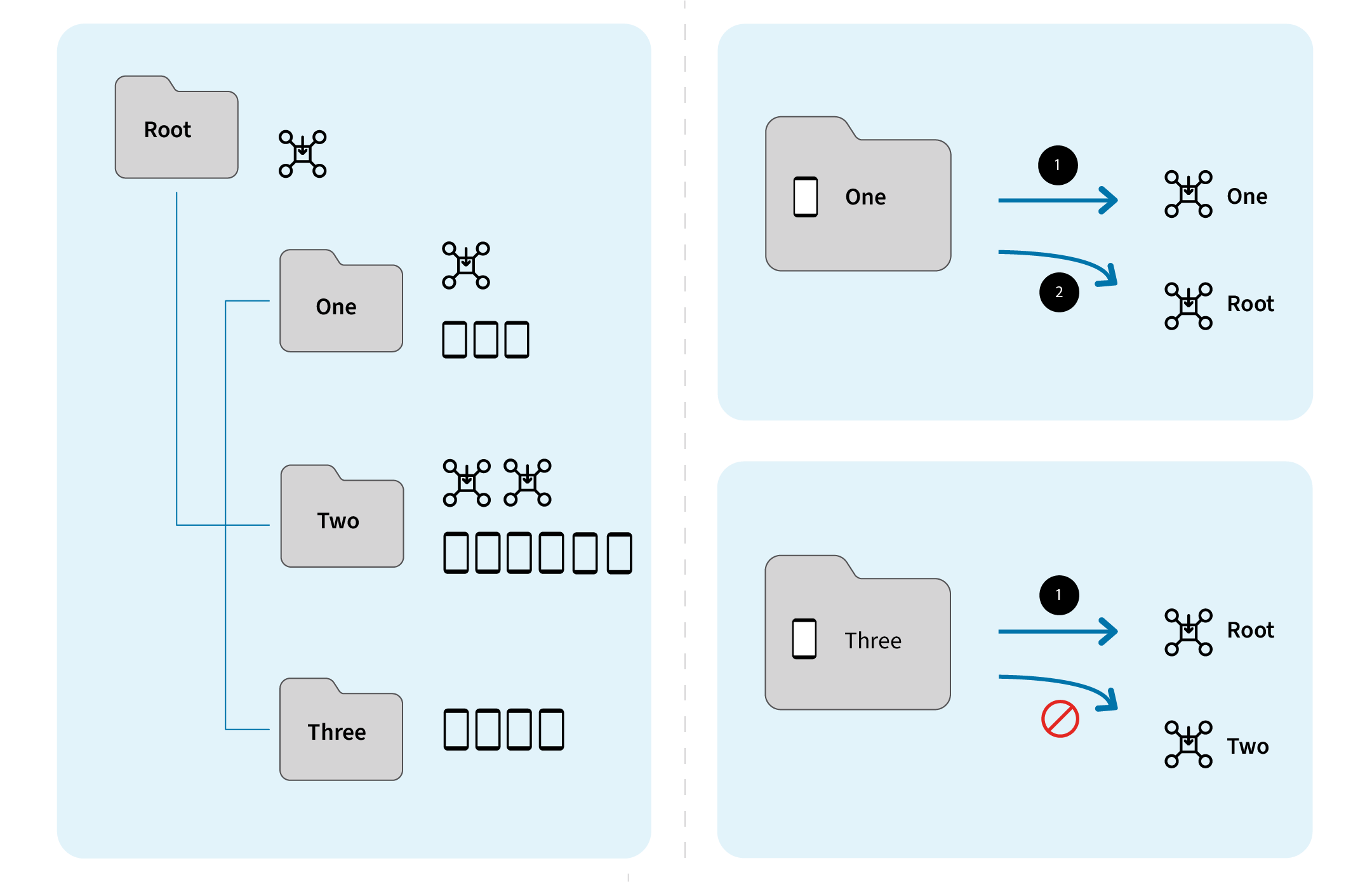
A root device group (Root) with three nested device groups (One, Two, and Three) might have four XTreme Hubs spread across those device groups: an XTreme Hub device directly under Root, one in One, two in Two and none in Three. Devices receive files from the closest XTreme Hub device in the device group tree. Ideally, devices should also be close geographically, but the geographic location does not affect which XTreme Hub a device connects to.
If their closest XTreme Hub is unavailable, devices will try to connect to the next nearest XTreme Hub. That is, if the XTreme Hub in One failed, devices in group One will crawl up their device tree branch until they find a working XTreme Hub. In this example, their next closest XTreme Hub is the XTreme Hub in Root.
Devices in Three will never request files from the XTreme Hub in Two because that XTreme Hub is outside their device tree branch.
If you want to force devices to use the deployment server for file distribution, see the instructions at Reverting to Deployment Server File Distribution