Scheduling a Report
Before you begin
See Roles and Permissions. You also need to set up an outbound e-mail integration.
About this task
Use this procedure to schedule a CSV or PDF export of your report to internal and external users.
Procedure
- From the main menu, select Operational Intelligence.
- From the Report list, select the report whose data you are sharing.
- From the Report list, select More.
-
Select Share Report. The Share
[report_name] window opens.
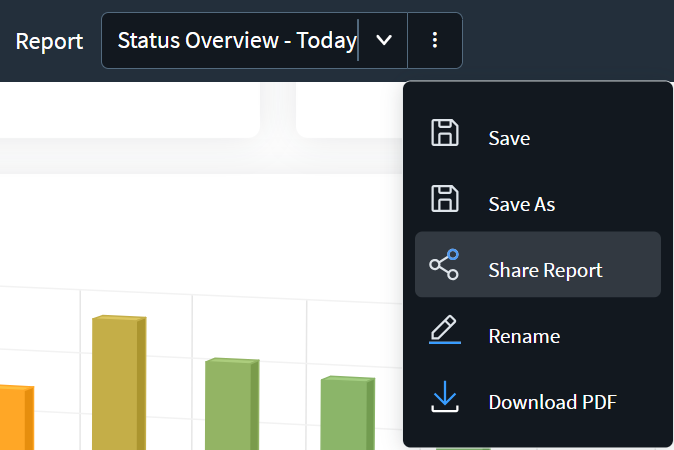
-
Select
Add Scheduled Report. The scheduling details window
opens.
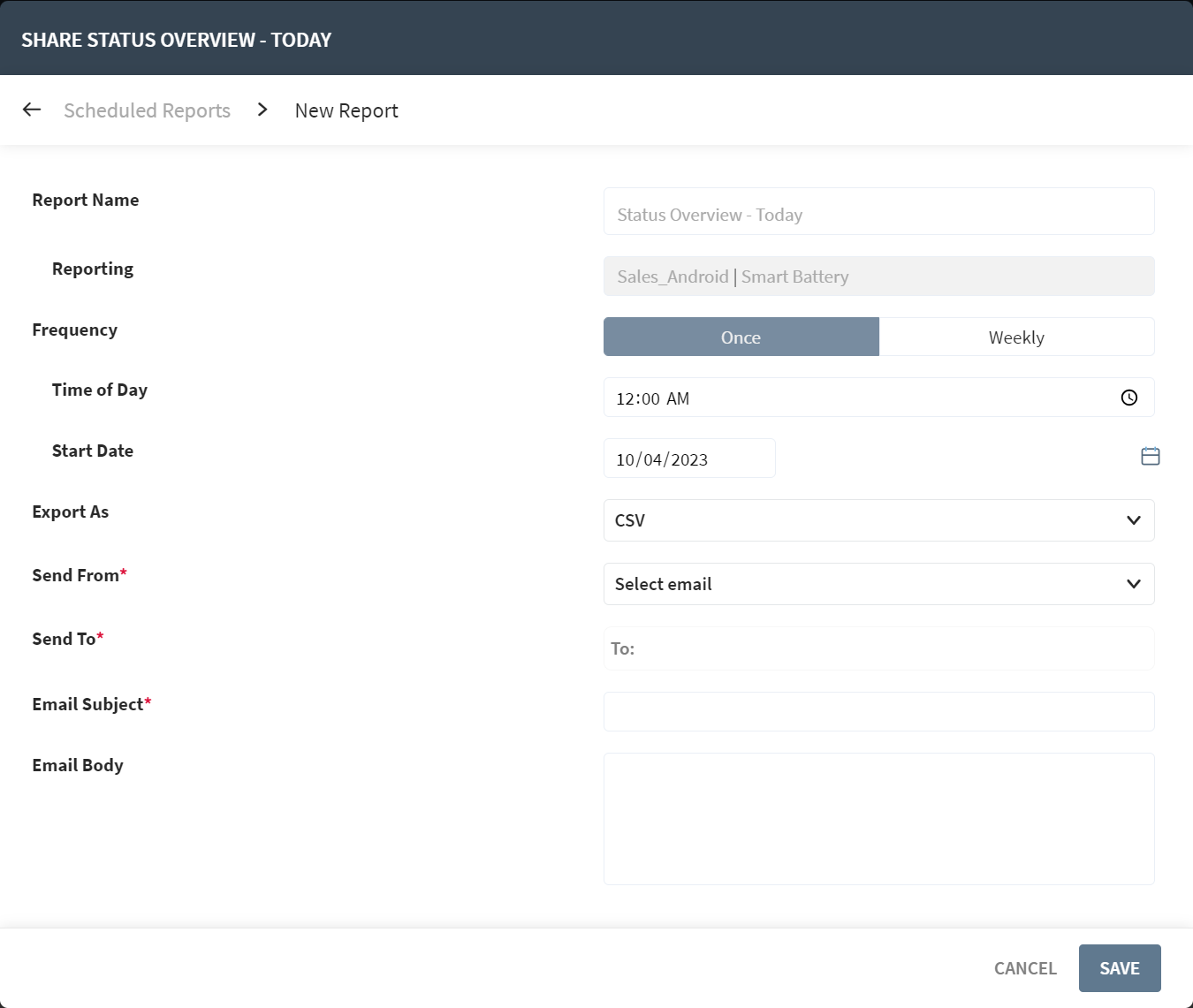
-
Complete the following information:
Frequency
Choose how often to create the report: - Once—Select the Time of Day and the Start Date. The report generates once and does not repeat.
- Weekly—Select the Weekday to generate the report. Reports export at midnight UTC (GMT-0).
Export As Select the output format as CSV, PDF, or both. Send From Select the sender's email address. Send To Give the recipient's email address. Email Subject Give a brief description of the email's purpose. Email Body Optionally, give the text to appear in the body of the email. - Select Save.
Results
Note: To check the status of a scheduled report, return to the Share
Report menu option to see the list of scheduled reports. Examine
details such as the Last Run date.