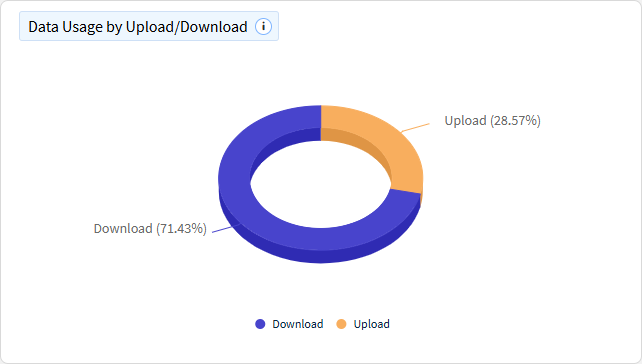App Spotlight
The App Spotlight provides information about the applications running on devices. For example, the number of times an app was opened, the amount time of an application runs in the foreground across devices, and the upload/download data usage of an application.
Accessing Application Spotlights
To navigate to the Application Spotlights:
- From the main menu, select Operational Intelligence.
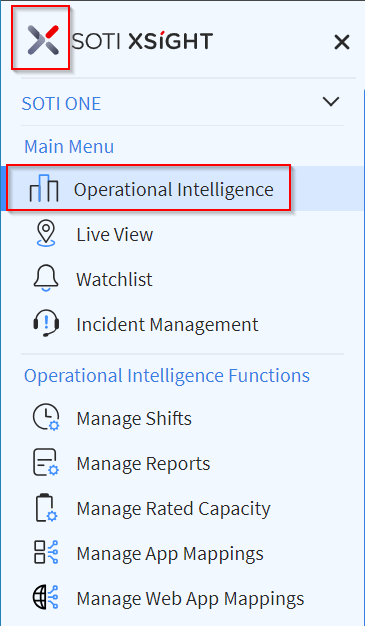
- From the Dashboard dropdown, select
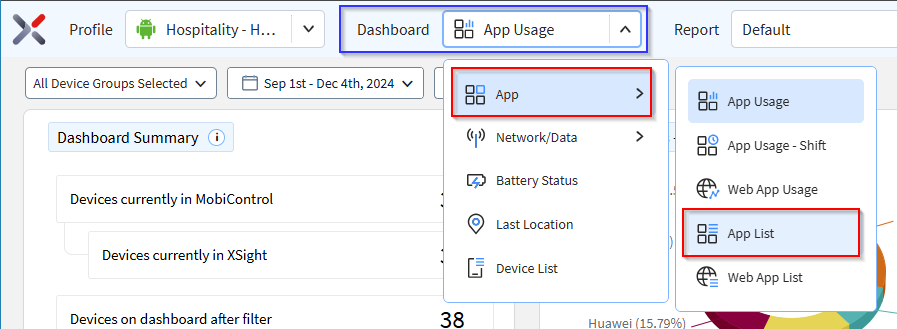
- In the App List Dashboard, select the application name from the
Name column on the left to view the Application
Spotlight for that application.
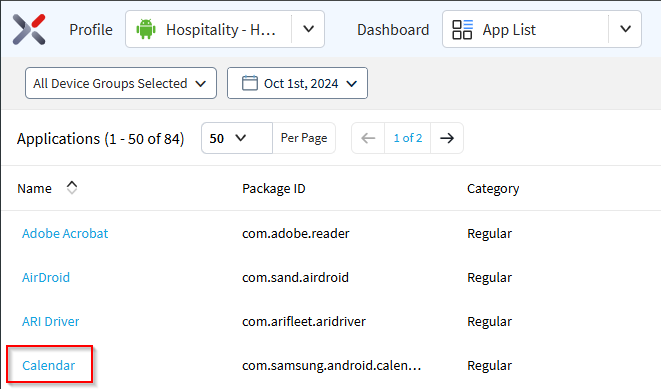
Application Summary
This chart provides a comprehensive breakdown of devices and data in the spotlight for the selected profile.
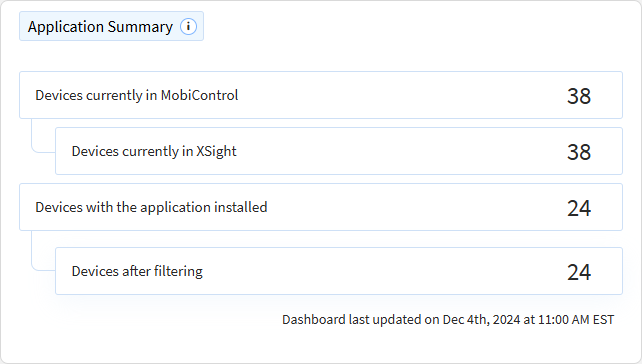
Top Manufacturers
Categorizes devices from each manufacturer. Select a segment to analyze devices with a common manufacturer.
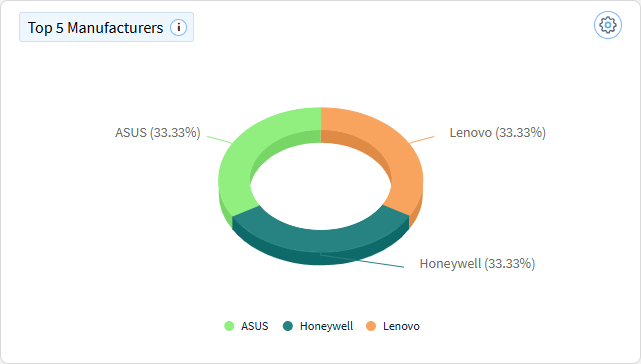
Top Models
Categorizes devices by their model. Select a segment to analyze devices with a common model.
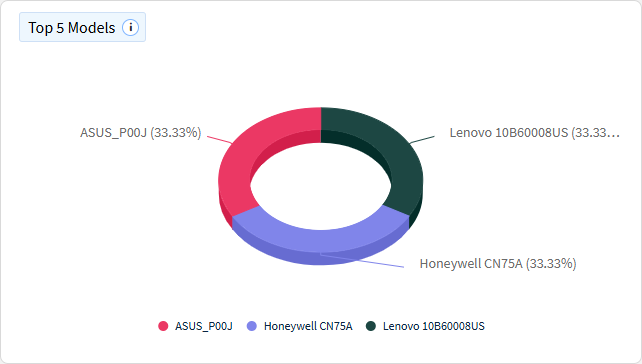
Top OS Versions
Categorizes devices by their operating system version. Select a segment to analyze devices with a common operating system version.
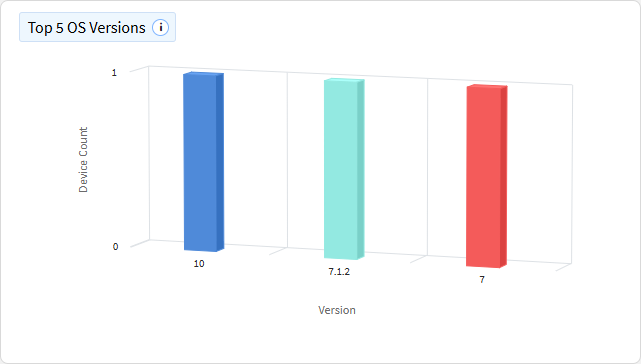
Application Summary
This chart provides a comprehensive breakdown of devices and data in the spotlight for the selected profile.
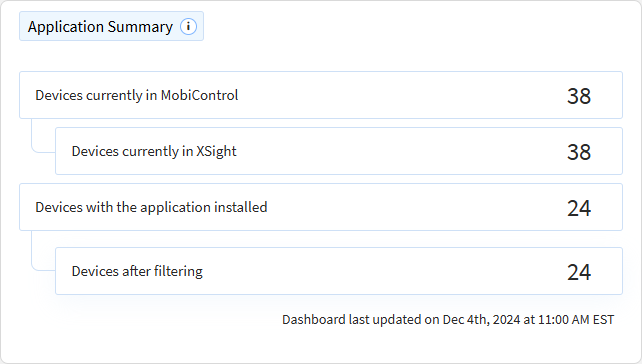
Usage Status
Categorizes devices by if they have used the application at least once or not. Usage is defined by having opened the application at least once. Select a segment analyze devices by their usage status.
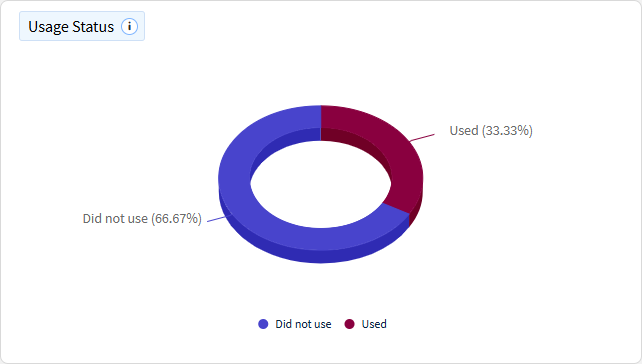
Top Time in Foreground
This chart shows devices that actively used this application. Select a segment to further analyze the devices.
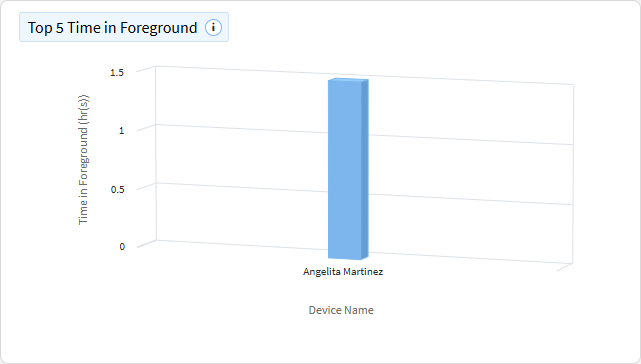
Time in Foreground
This chart shows usage of the application across devices.

Top Devices Opening App
This chart shows devices categorized by the number of times the application was opened. Select a segment to further analyze the device.
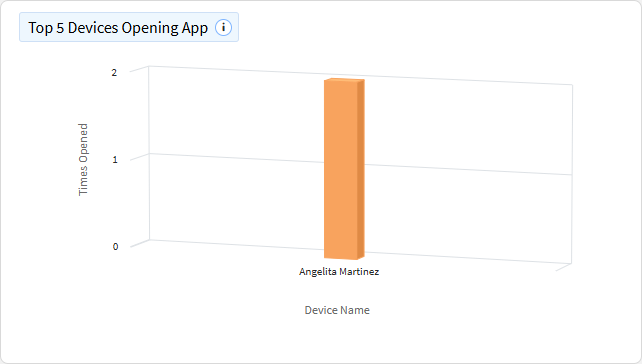
Times Opened
This chart shows the number of times the application was opened across devices.
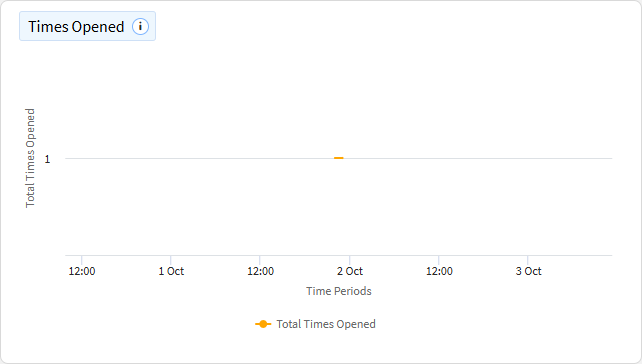
Top App Versions
This chart shows devices categorized by the application version on devices. Select a segment to further analyze the application version.
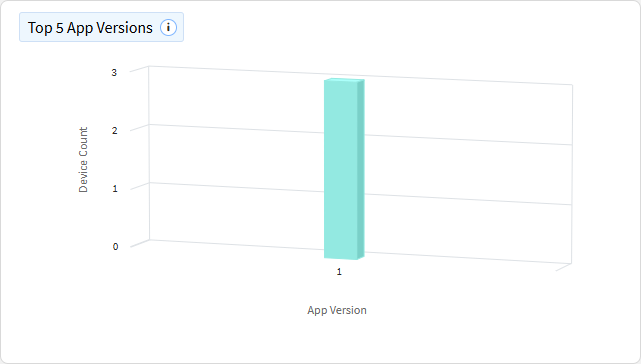
Storage Size on Devices
This chart shows devices categorized by amount of storage occupied by the application on devices. Select a segment to analyze devices with a common storage size range.
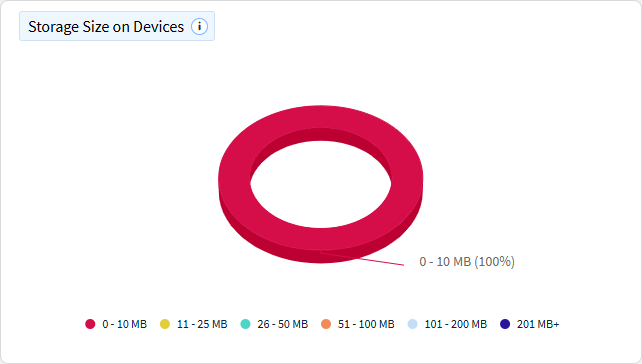
Data Usage by Connection Type
This chart shows data consumed by this application by the connection type. Select a segment to analyze data usage with a common connection type.
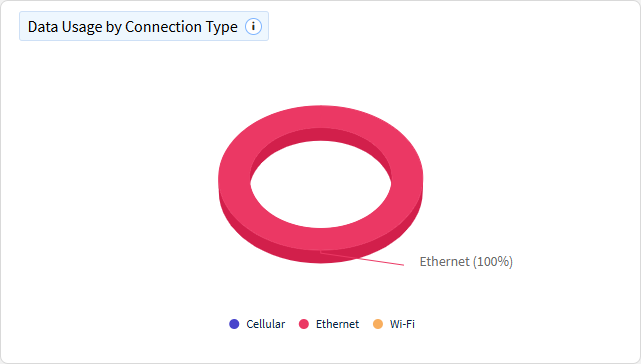
Data Usage by Upload/Download
This chart shows data usage categorized by nature of data transaction. Select a segment to analyze uploaded or downloaded data.