Logging Out
About this task
To log out of SOTI XSight:
Procedure
In the top-right of the SOTI XSight
console, select the username you logged in as and select Log
Out.
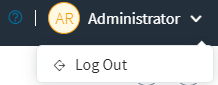
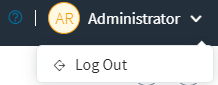
Note: Save your work when logging out. Any unsaved work is
not retained.
Note: SOTI XSight logs you out
automatically after 60 minutes of inactivity.