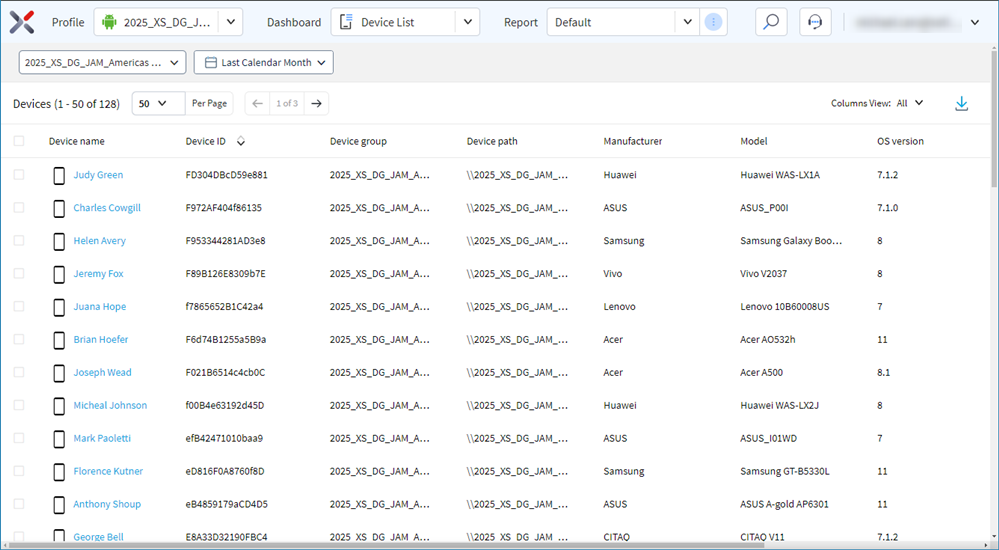Device List
The Device List dashboard displays a listing of devices associated with an analysis profile.
To open the Last Location dashboard:
- Follow steps 1 through 4 in Accessing and Customizing a Device Analysis Dashboard.
- In the Dashboard dropdown, select Device
List.
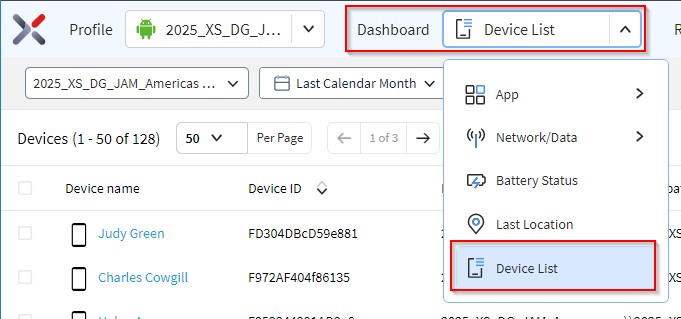
- The Device List panel lists all devices in the selected
analysis profile. Selecting any of the devices in the Device Name column opens
the Device Spotlight view. The Device Spotlight view shows operational details
of the selected device.