About the Device Snapshot Page
The About the Device snapshot page enables you to view the up-to-date information for a device, even if this device is currently offline. This helps you diagnose and resolve problems faster.
On the About the Device snapshot page, you can refresh the snapshot to display the most up-to-date information. You can also save the current snapshot and attach it to the incident for future use.
To display the About the Device snapshot page in a separate window, select the device name.
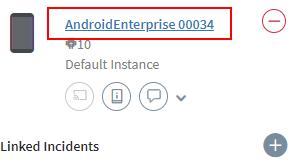
To move a separate device snapshot window back into the About the Device snapshot page, select
the ![]() button.
button.
Device Information Snapshot
You can display the following information sections on the About the Device snapshot page:
| Device Details: Sections include Cellular Details, Hardware Details, Compliance, and Statuses. | |
 |
Configurations: Sections include Advanced Configurations, Packages, Profiles, and Assigned Rules. |
 |
Applications: Lists all applications on the device. |
 |
Security: Lists the certificates on the device and any quarantined items. |
| Content: Lists any content library files on the device. | |
 |
Notes: Lists any notes attached to the device. |
Device Snapshot Toolbar
The toolbar that appears on the page provides tools for refreshing the device information, saving the current information snapshot, and attaching the snapshot to the incident.
|
|
Requests a device check-in and queries SOTI MobiControl to see if the device has checked in within the last 10 seconds. If it has, the device snapshot page reloads to display the up-to-date device information. If it has not, an error message displays indicating that the refresh has failed and suggesting that you try again. |
 |
Saves the device snapshot information and attaches it to the incident. |