Choosing a Device
Before you begin
About this task
Note: Depending on the rule type, you may be able to
select:
- Devices only
- Groups and device types only
- Both devices and groups/device types
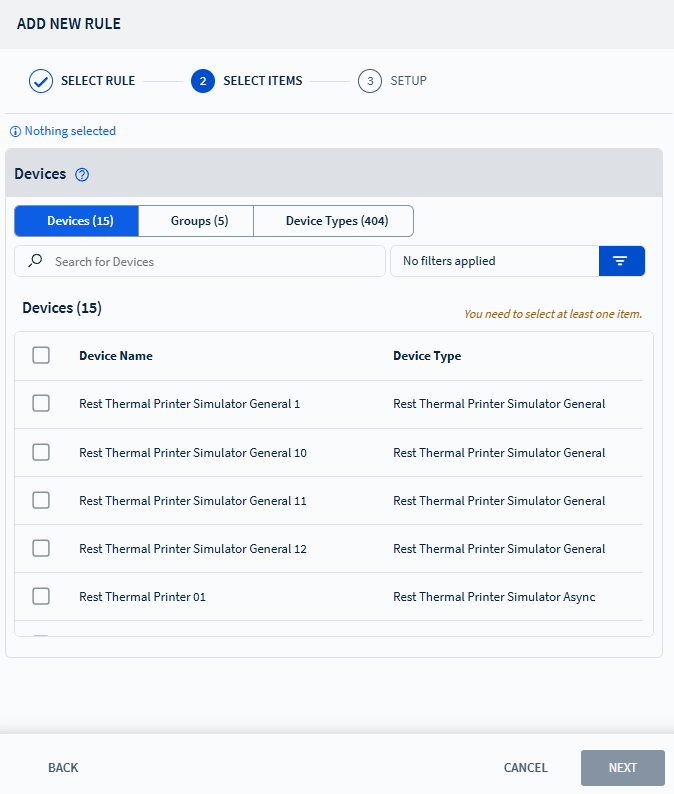
Procedure
In the Devices panel, choose one of the following tabs:
- Devices
- Groups
- Device Types
Note:
- Specifying a Group limits the available device types to those within that group.
- When using Device Types, you can optionally specify a group from the Groups drop-down list.
Use the following table to understand how your selection affects the
rule’s scope:
| Devices | Only the selected devices are included in the rule's scope. |
| Device Types | All devices with the selected device types are included. |
| Device Type and Groups | Devices in the selected groups with the selected device types are included. |
| Devices and Device Types | All the selected devices and all devices with the selected device types are included. |
| Devices and Device Types and Group | All selected devices and all devices in the selected groups with the selected device types are included. |