Creating a Rule
Before you begin
About this task
Procedure
- Navigate to .
- Select the New Rule icon on the top-right. The Add New Rule window appears.
- Enter a name and description for the rule.
-
Choose a rule type
from the list, then select Next to proceed to device selection.
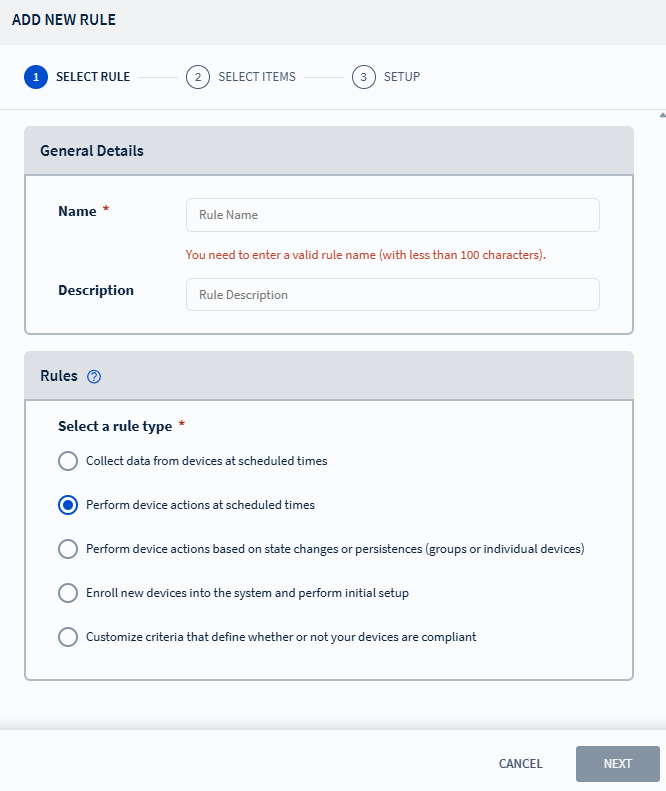 Note: For Conditional Rules, the optional toggle Execute Only on Transition logic appears. This setting ensures the rule executes only when the rule condition first becomes true, preventing it from firing repeatedly.For example, the following rule sends an email whenever the battery charge level is less than 10.
Note: For Conditional Rules, the optional toggle Execute Only on Transition logic appears. This setting ensures the rule executes only when the rule condition first becomes true, preventing it from firing repeatedly.For example, the following rule sends an email whenever the battery charge level is less than 10.IF printer.battery < 10 THEN sendEmail
- Without the toggle: The rule sends an email every time the battery level decreases (for example, 10 → 9 → 8 down to 0), resulting in multiple emails.
- With the toggle enabled: The rule sends a single email when the condition first becomes true (for example, battery drops from 10 → 9). It will only fire again after the condition becomes false (battery recharges above 10) and then true again (drops below 10).
CAUTION: Disabling Execute Only on Transition Logic (enabled by default) can result in rules firing indefinitely, requiring deactivation, modification, or deletion to stop. - In the Select Items tab, choose the devices that the rule will apply to. See Selecting Devices for more details.
- In the Setup tab, configure the required parameters based on the selected rule type.
-
Choose one of the following rule action types. See Adding an Action for more
details.
- Execute in Parallel: Actions are performed simultaneously.
- Execute Sequentially: Actions are performed in order.
- Optional:
For Execute Sequentially, define the reaction type if an action
fails:
- Interrupt
- Continue
- Go to action
- Retry
- Select Finish to complete rule creation.
Results
What to do next
- Edit a rule. See Editing a Rule.
- Delete a rule: See Deleting a Rule.