Using Signal Policies
Overview
Signal is an advanced monitoring system that tracks the condition of your Windows Modern/Desktop Classic, Windows Mobile, Apple, Linux, and Android managed devices through a defined criteria. SOTI MobiControl triggers alerts in the notification panel and performs automatic mitigation actions when defined conditions are met.
Use Signal policies to:
- Monitor device health and status across multiple platforms.
- React faster to risk conditions with policies that do not rely on device check-ins for evaluation.
- Enhance operational visibility by surfacing alerts in the notification panel.
- Track a wide range of system elements, including devices, servers, profiles, users, and certificates.
- Trigger real-time alerts when devices meet defined conditions.
Tip: Assign the View Alerts permission to
restrict who views these Signal alerts in the notification panel.
Device events and device property-related conditions are popular categories for
monitoring. For example, receive an alert when meeting the following conditions:
(If Available Storage < 1 GBANDBattery Percentage < 20%)
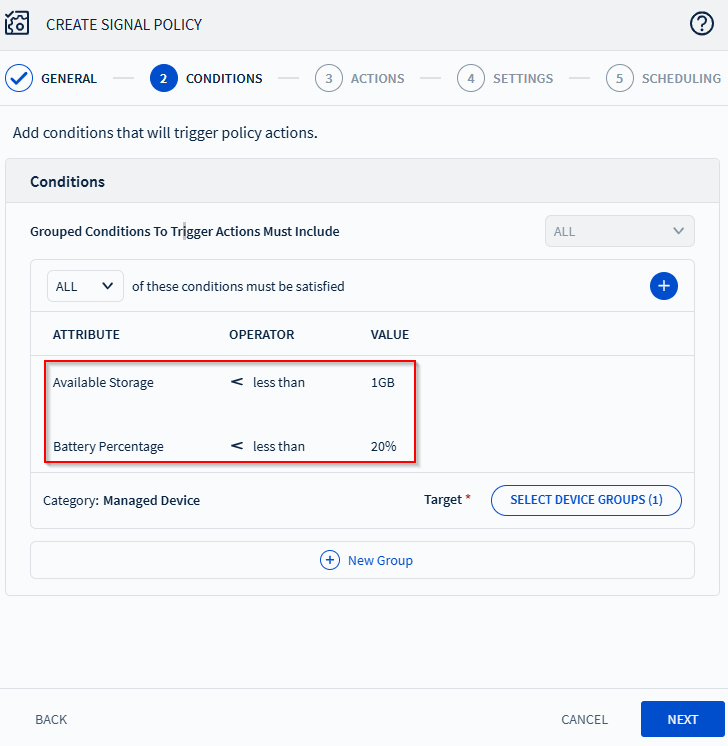
To get started, follow the step-by-step tasks that walk you through the entire configuration process using the Signal Policy Wizard:
