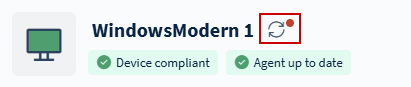Viewing Device Information
About this task
- Device status: Battery level, connectivity, and uptime
- Applied policies and configurations: Security settings, compliance rules, and assigned profiles
- Installed applications: Lists of installed apps and their versions
- Security settings: Certificates, quarantine data, and access controls
- Additional insights: Logs, collected data, and content management
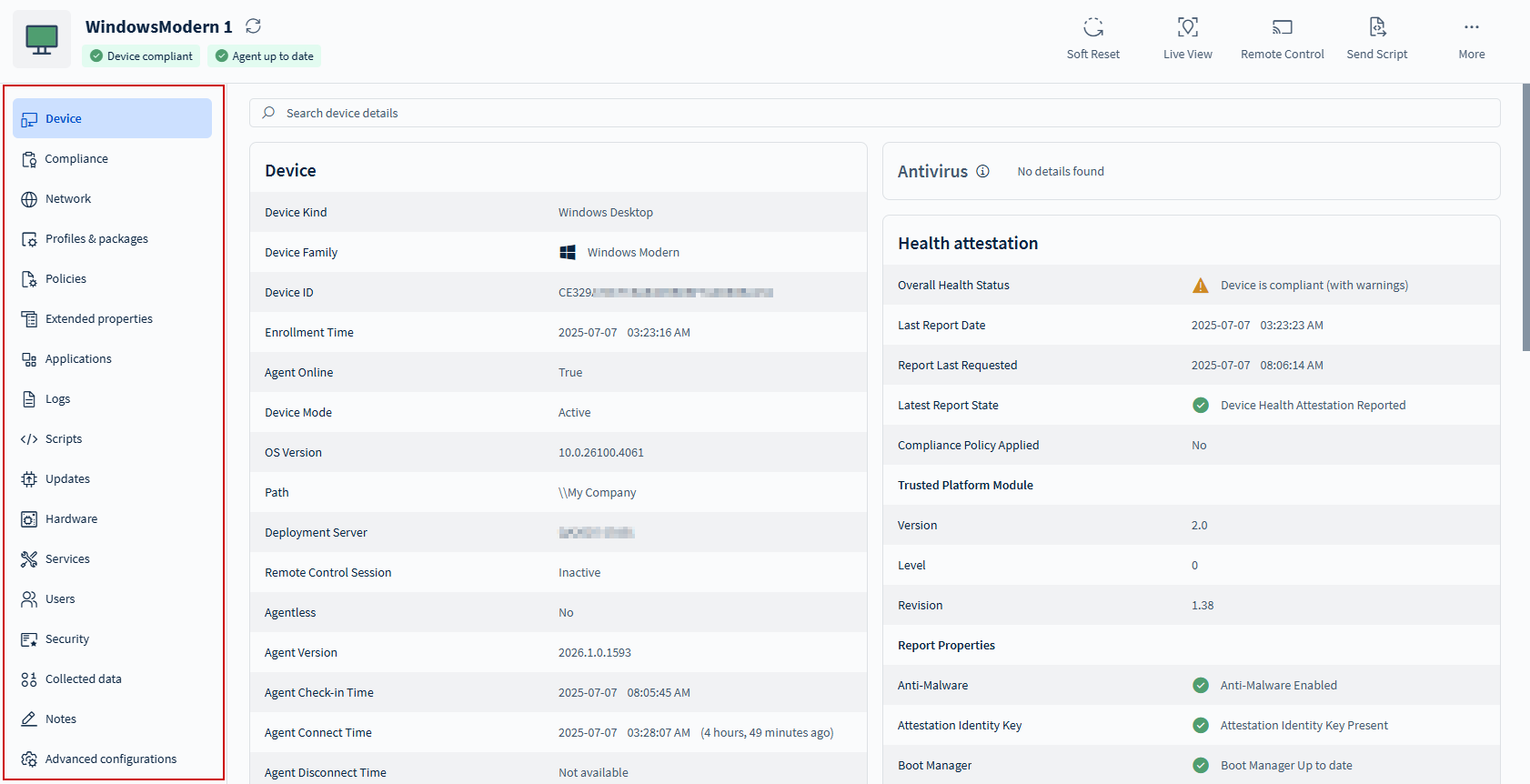
To open the Device Information panel:
Procedure
- In the SOTI MobiControl web console, select a device name in the Devices view to open its Device Information panel.
-
Select a tab to view specific details:
Tab Name Description Device Lists device properties and their values. Available properties vary depending on the device type. Use the Search bar to filter the list. Sync History Displays a table of files synced between SOTI MobiControl Deployment Server(s) and enrolled devices within the last 24 hours. Compliance Lists assigned compliance policies and potential actions for the device. Network Displays network information such as IP address, MAC address, and connection status. Profiles & Packages Lists all applied profiles and deployed packages on the device. Policies Shows policies currently applied to the device. Extended Properties Displays additional, custom properties assigned to the device. Configurations Displays profiles, assigned rules, and advanced configurations applied to the device. Applications Lists installed applications and their version details. Logs Shows logs of device activity. Scripts Lists script execution results for the device. For details, see View the Status of Sent Windows Modern Scripts and View the Status of Sent macOS Scripts. Updates Displays OS or application update details. Location Shows a Bing Maps-powered view for tracking the device, creating geofences, and reviewing location history. Hardware Displays details about hardware and connected peripherals. (Available for Windows Modern devices only.) Services Allows management of Windows services for Windows Modern devices. (Available for Windows Modern devices only.) Users Lists user accounts associated with the device. Security Lists digital certificates. Android Plus devices also include a Quarantine section for reviewing files flagged by the Antivirus Protection profile. Note: For SOTI MobiControl version 2025.1, the "Revoke Certificate" action from the Security tab does not work. This issue will be addressed and fixed in an upcoming SOTI MobiControl release.Note: Use the Certificates dashboard to revoke the device certificate.Collected Data Displays data gathered by applied data collection policies. Content Lists downloaded files based on the Content Library policy. (Available for Android Plus and Apple devices only.) Notes Displays user-made notes about the selected device. Advanced Configurations Allows administrators to configure advanced settings for the device, including connection preferences, custom data, deployment server priority, and more. -
Select (refresh) in the Device
Information panel to make sure you see the latest device details.
A notification to refresh the Devices list appears if changes occur to the device.