The Hardware Tab
View and manage hardware and peripheral details for Windows Modern devices in the Hardware tab of the device information panel, track changes, and acknowledge or reject modifications.
The Hardware tab in SOTI MobiControl provides details about hardware components and peripherals on Windows Modern devices. This feature helps detect when users add, remove, or change device components. See Viewing Device Information for instructions on accessing this tab.
You can also use SOTI Search to filter devices that have
experienced hardware changes. Additionally, SOTI Signal can
reference these hardware attributes to trigger automated actions. For more information,
see the following topics:
Note: The Hardware tab is only available for the Windows Modern
platform.
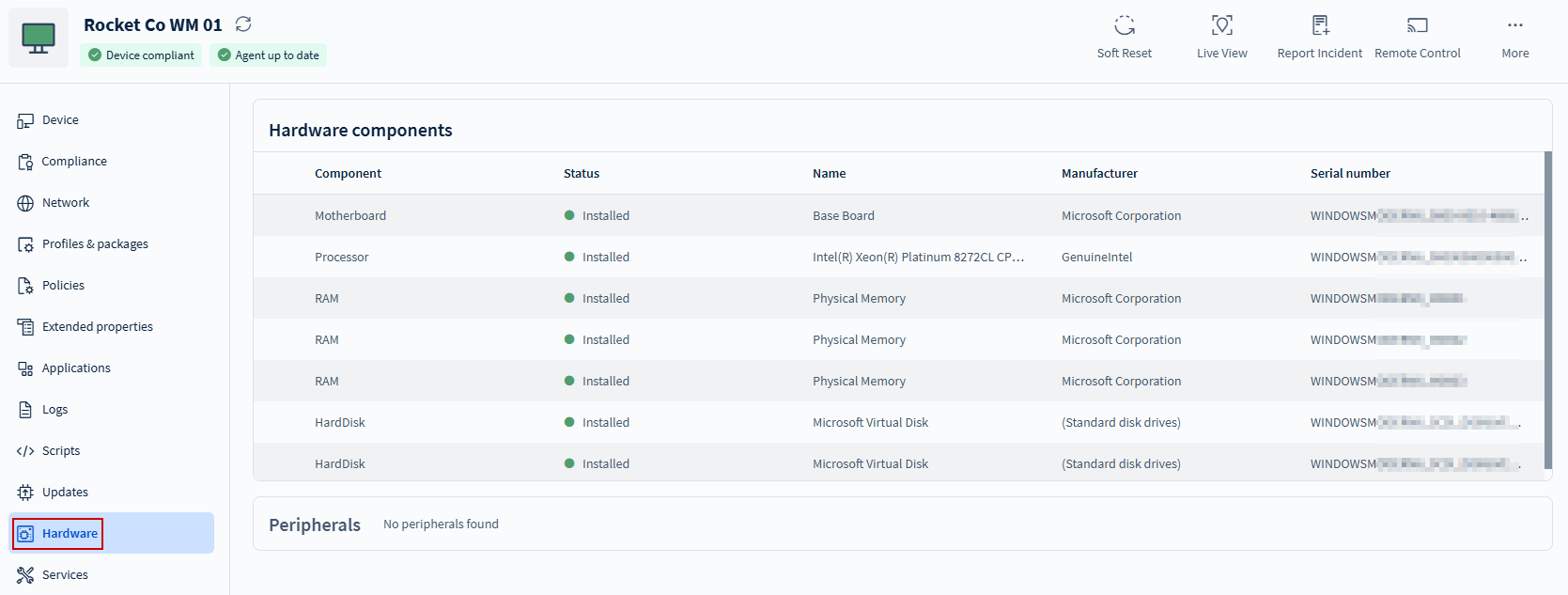
The Hardware tab includes the following sections:
- Hardware
- Peripherals
| Hardware | Administrators can acknowledge or reject hardware changes using
the (three-dot) menu. The
following options are available when users add or remove a device
component:
This section provides details on the following hardware components:
|
| Peripherals | The Peripherals section displays information about connected
external devices, including:
|