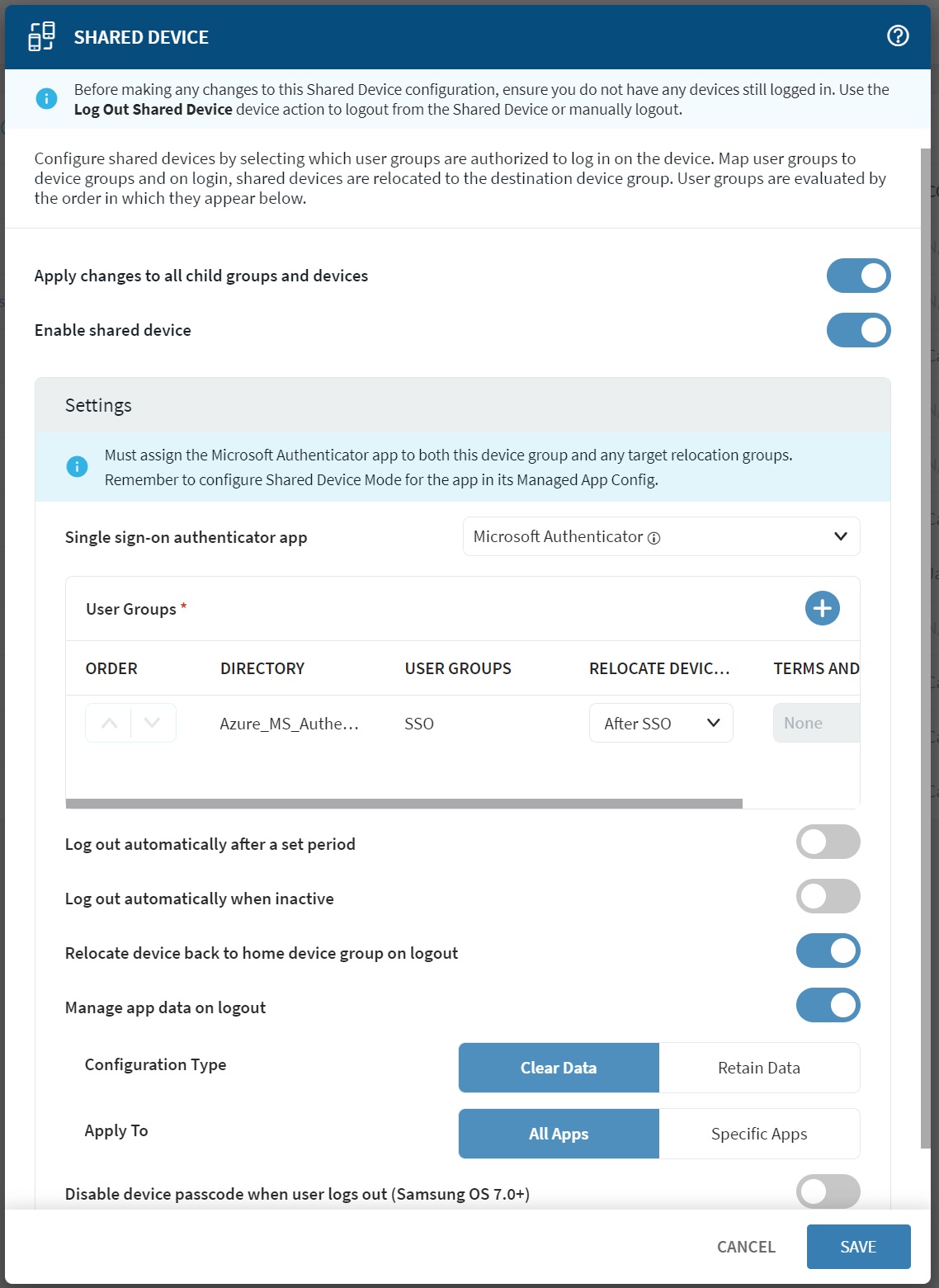SSO Group Level Configuration
About this task
To configure SSO in group level:
Procedure
- Select the group where the device resides then open ADVANCED CONFIGURATIONS.
- Toggle on Enable Shared Device.
- Select Microsoft Authenticator from the Single sign-on authenticator app list.
- Select in User Groups then add the user groups authorized to log onto the device.
- In the User Groups table, select RELOCATE DEVICE TO. The Do not Relocate checkbox becomes enabled.
-
Select a group under RELOCATE DEVICE TO. The profile and
app policy you configured in earlier steps must target the selected group.