Reassigning a tvOS Device to Another Enrollment Policy
About this task
Use the following procedure to move a device from one enrollment policy to another.
Procedure
- From the main menu, select . The Automated Device Enrollment panel opens.
- From the list of accounts, select the More menu for the account related to the device's enrollment policy.
-
Select Assign Devices. The Assign
Devices window opens.
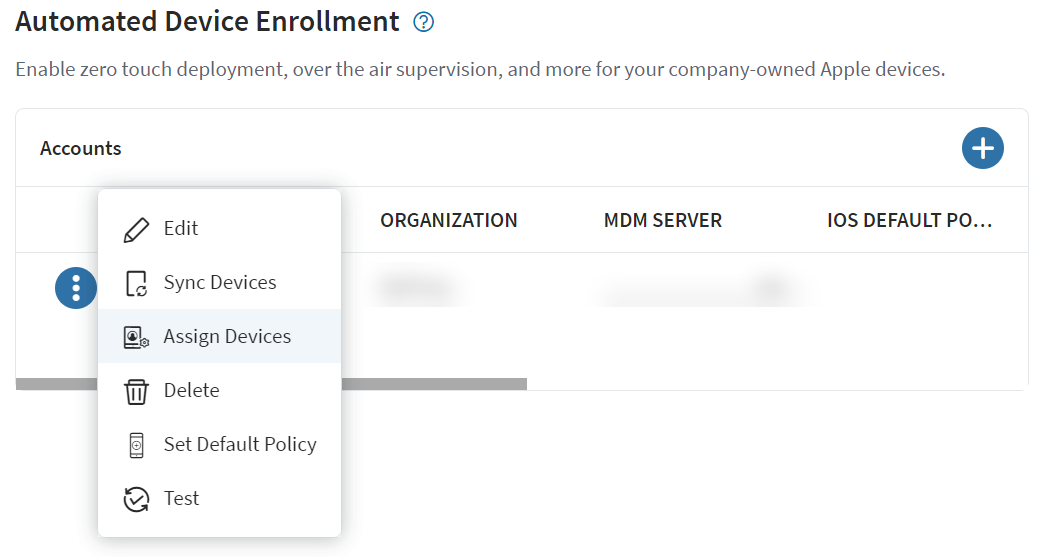
-
From the device list, copy the serial number of the device you are
reassigning.
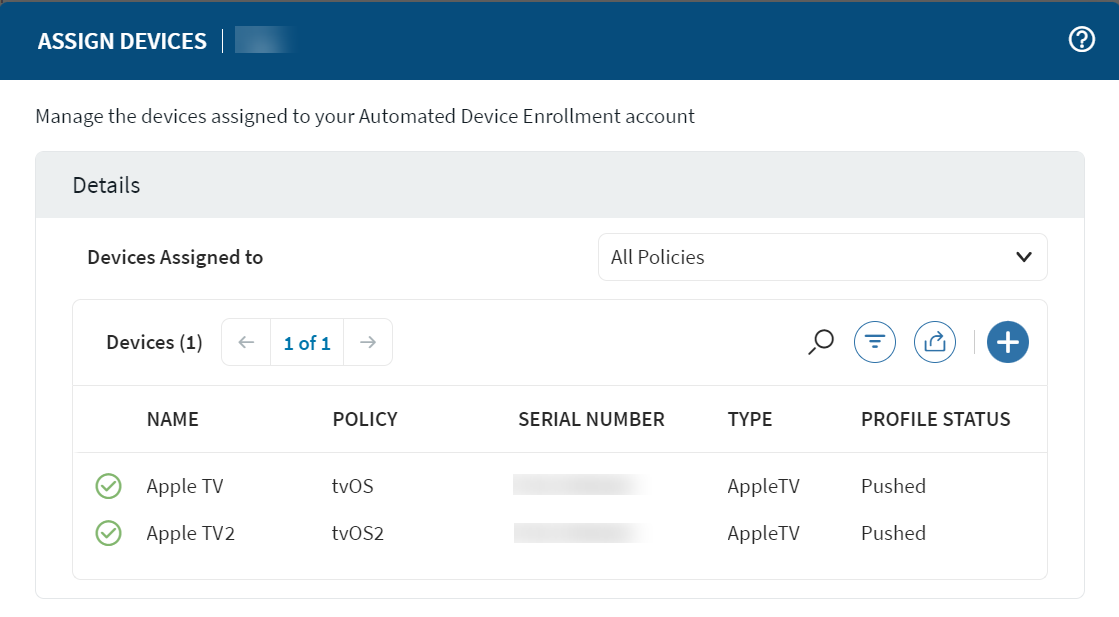
- Select Add New Assignment. The Add New Assignment window opens.
- From Assign to Policy, select the policy to which you are assigning the device.
- Select Add Device.
-
In Serial Number, paste the device's serial
number.
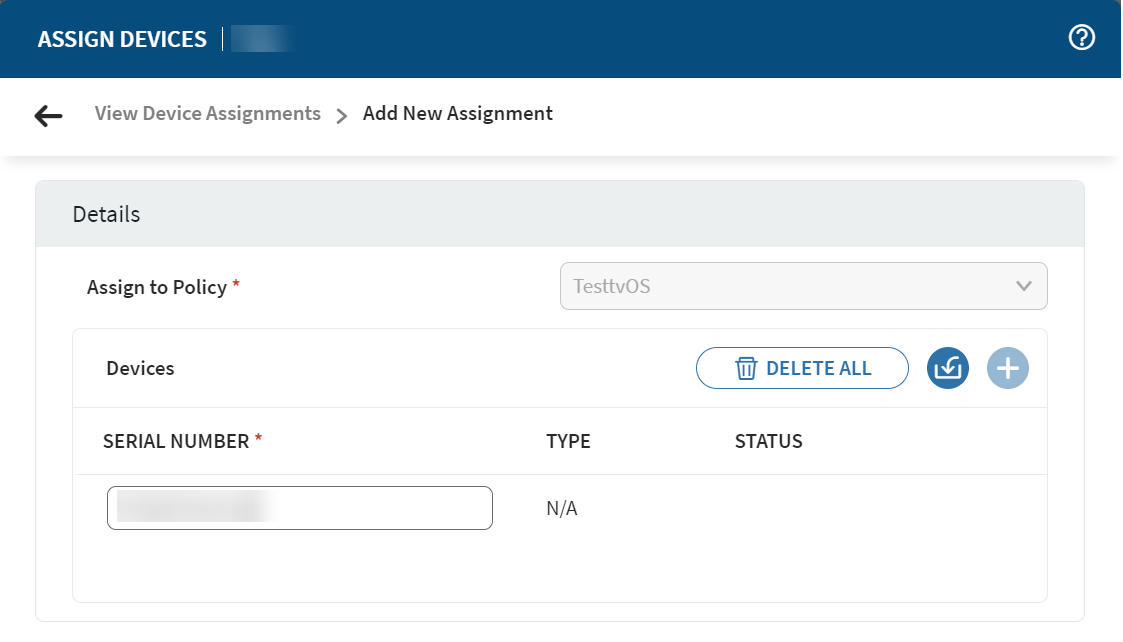
- Select Assign.