Checking The Condition Of Your Batteries
About this task
Using the data on the Smart Battery Dashboard, you can see how many good batteries you have, how many are failing, and determine which ones needed replacement.
To see the condition of your batteries:
Procedure
-
Open the Smart Battery Dashboard by selecting the then clicking the smart battery button
 .
.
-
Select the parameters for your search, e.g., Pool, Shift, Status.
- Hover over the columns in the Battery Prediction chart for a summary of battery health. The green column represents batteries that will last the duration of the selected shift and date range. Orange represents batteries that may last but are showing performance issues. Red indicates batteries that will not last the shift.
- Click the column to see a listing of individual batteries in the Batteries list at the bottom of the dashboard.
- View details of an individual battery by clicking on it in the list.
-
You can close your search by clicking the X beside the search filter displayed
above the Battery Prediction chart
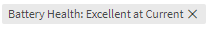 .
.