Organizing Your Batteries
About this task
Battery pools are custom groupings of batteries that you create. Use battery pools to sort batteries into logical categories according to your needs. By selecting a specific pool, you can view and analyze the performance of all batteries in that pool.
Battery pools are displayed in the left pane of the smart battery dashboard and can be expanded or contracted as needed.
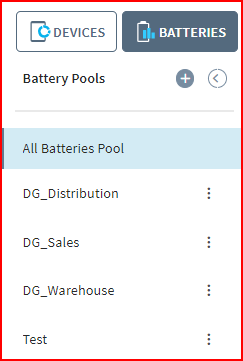
The default battery pool is called the All Batteries Pool. As the name describes, this pool contains all of your batteries and cannot be deleted. Use this pool to analyze the condition of all of your batteries together.
To add a new pool:
Procedure
-
Click the
button at the top of the Battery Pool list. The Create Battery Pool window is displayed.
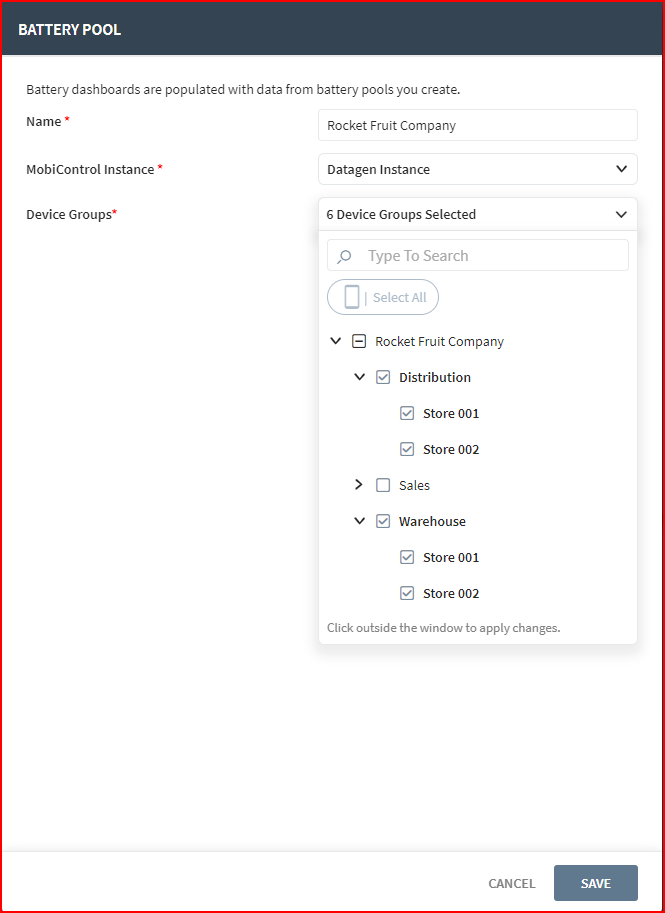
- Type a name for the new pool.
- Select the MobiControl instance you are connected to.
- Select all applicable device groups you want associated with the pool.
-
Click Save. The new pool is displayed alphabetically in the list.
Note: You can edit or delete the pool by clicking on the
 button and selecting Edit or Delete.
button and selecting Edit or Delete.