Viewing a Summary Of All Batteries
About this task
You can see a summary view of all batteries in the selected pool. The summary includes an inventory report based on status, a view of batteries based on which devices they are in, and a report of the total number of active batteries, including serial number and remaining charge percentage.
To view the summary:
Procedure
- Open the Smart Battery Dashboard .
- Select a battery pool from the list at the left side of the page.
-
In the Status dropdown menu, select All. A summary of all batteries in the
selected pool is displayed. You can mouse over the segments in the 3D charts to
view more details.
Inventory Report Chart
This chart classifies all of the batteries in the selected pool into one of the following states: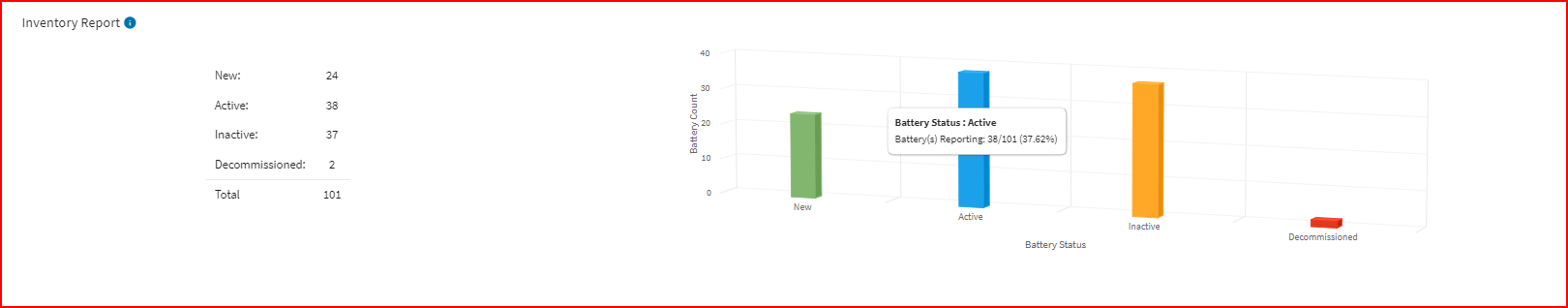
- New: imported from a .csv file but never detected in any device
- Active: currently installed within a device
- Inactive: used in a device at least once but has not been reported during the last batch import
- Decommissioned: no longer being used
Distribution by Devices Holding Batteries Chart
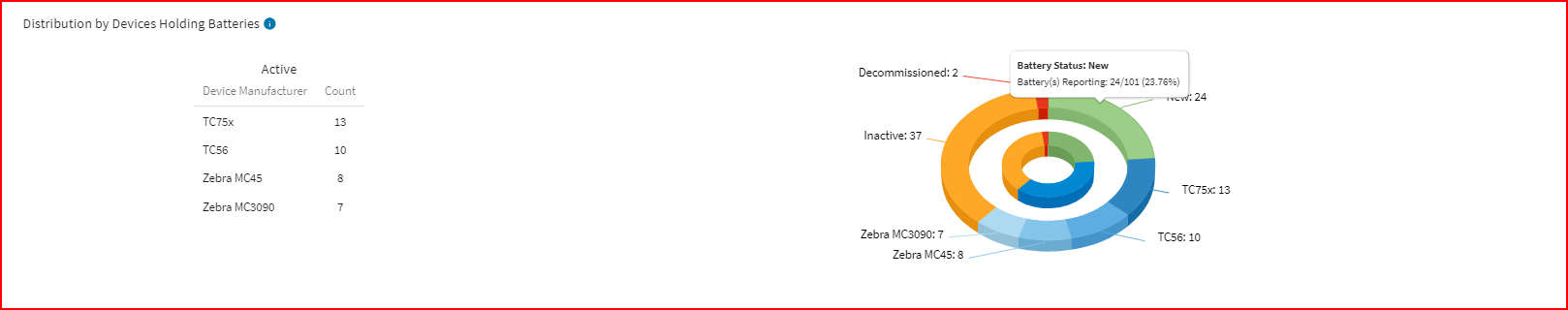
This chart shows the number of batteries installed in devices by manufacturer type. Also shown is the status of batteries based on device manufacturer.
Distribution by Battery part Number
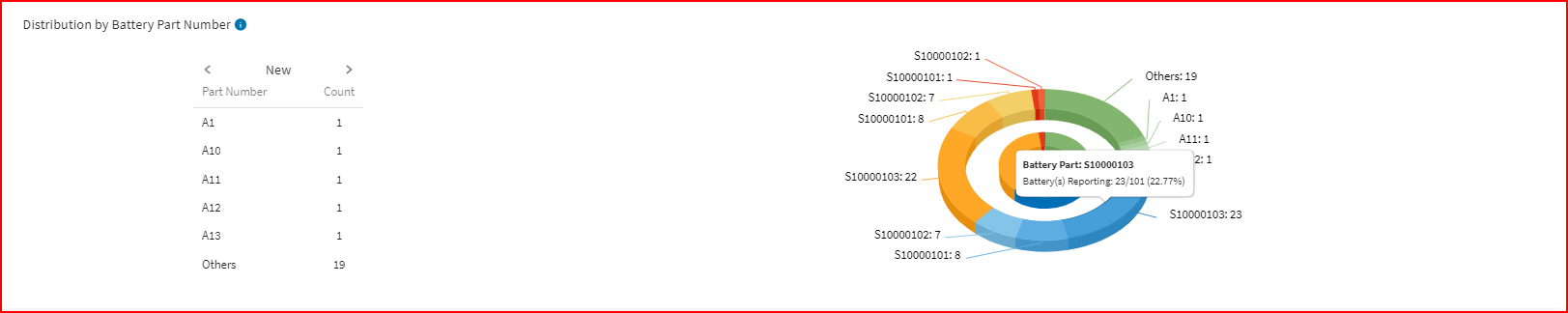
This chart shows the number of active batteries, their serial numbers and the percentage of charge remaining for each.