Adding a Flag to a Device
About this task
Procedure
-
On the Device Details panel, select
Edit beside Flag Status. The
Edit Flag Status panel displays.
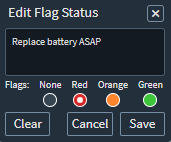
- Enter a message in the text field.
- Select a flag color. Choose red, orange, green or none.
-
Select Save. A flag icon displays beside Flag Status on
the Device Details page.
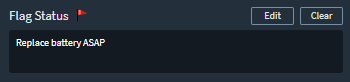
A flag icon also displays beside the device on the map and in the Flag column of the List.

- Select Edit to change the flag message or Clear to remove the flag.