Generating New RSA Keys
About this task
You can generate new RSA keys if the current keys become compromised. Any existing data is re-encrypted as part of the key generation process.
To generate new RSA keys:
Procedure
- On your first SOTI XSight server, open the SOTI XSight Administration Utility.
-
Select Display Service from the menu on the left.
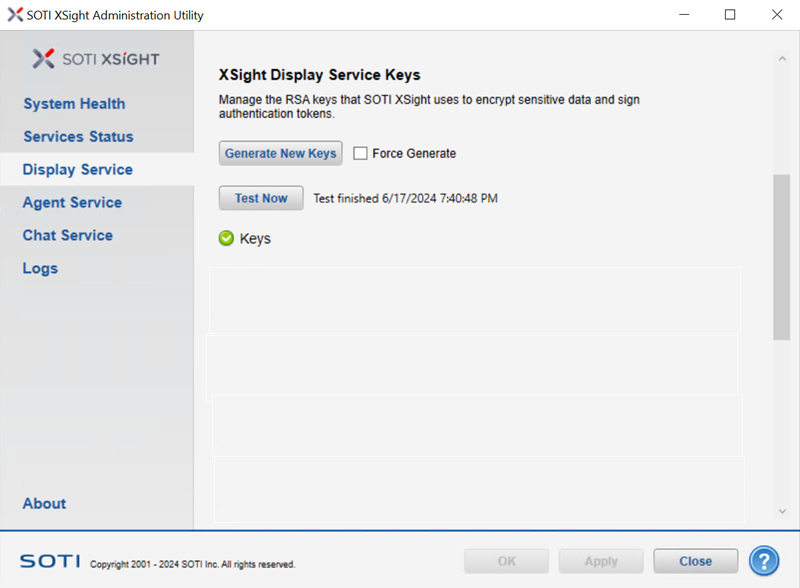
-
In the XSight Display Service Keys section, select
Generate Keys to start the key generation process.
Existing data gets decrypted and then re-encrypted as part of the process.
Note: You can optionally select Force Generate if you want to force key generation, even if SOTI XSight cannot decrypt existing data using old keys.Important: Enabling Force Generate may lead to data loss.
-
Confirm that you want to proceed with key generation. Select
OK.
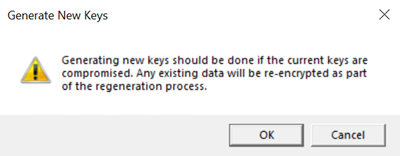
Results
You have generated new keys.