Chat Service
Configure the SOTI XSight Chat Service and test its status from the Chat Service tab of the SOTI XSight Administration utility. From this page you can:
- Configure and test the SOTI XSight Chat Service host.
- Configure and test the SOTI XSight Chat Service database.
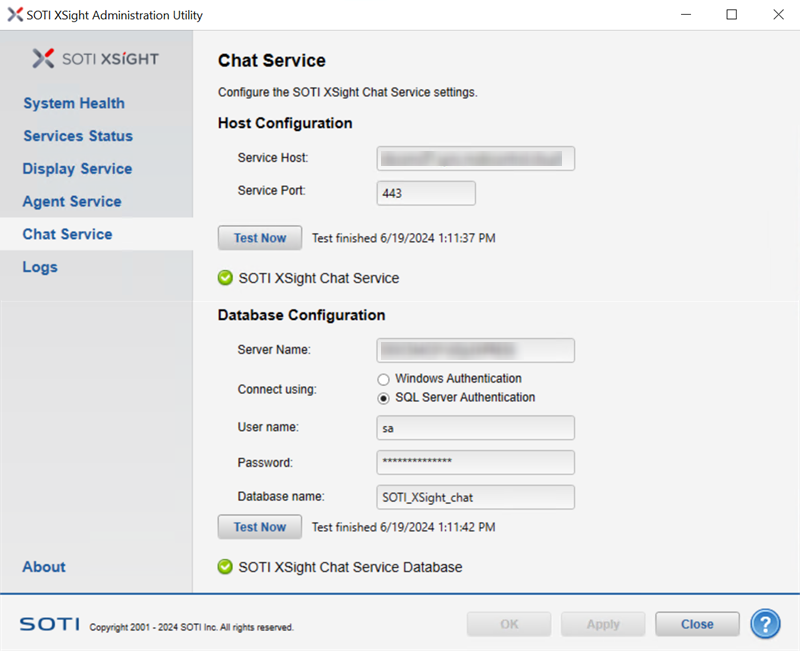
Host Configuration
View and edit the host server for SOTI XSight Chat Service in this section.
| Setting | Description |
|---|---|
| Service Host | The name of the host server for SOTI XSight Chat Service. |
| Service Port |
The port that SOTI XSight Chat Service uses to listen for incoming HTTPS requests. |
Database Configuration
View and edit the database for SOTI XSight Chat Service in this section.
| Setting | Description |
|---|---|
| Server Name | The name of the server hosting the SOTI XSight database. |
| Connect Using | The authentication option:
|
| User Name | The user name to authenticate the connection to the database. |
| Password | The Password to authenticate the connection to the database. |
| Database Name | The name of the database containing the chat information. |