Delete Domains
Before you begin
Remove all users registered to this domain from SOTI Identity.
About this task
To delete a domain in SOTI Identity:
Procedure
- In the SOTI Identity Admin Console, open the main menu and select Account Settings.
- Select Manage Domains from the left side of the view.
-
Select the domain you want to delete from the Domains list and then select Delete from the Actions bar along the bottom.
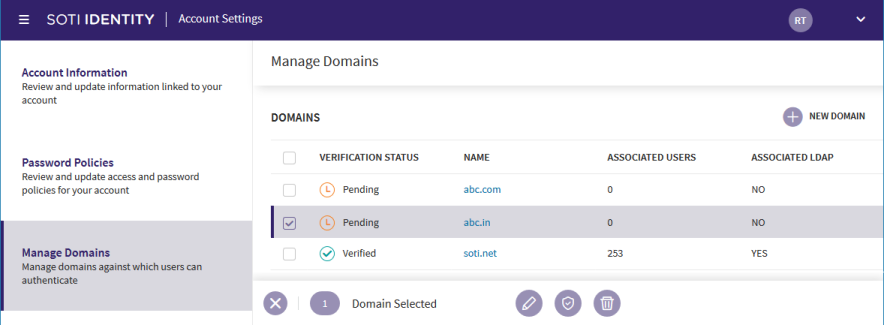
- In the Delete Domain dialog box, enable Yes, please remove this domain.
- Click Delete to remove this domain from SOTI Identity.
Results
The domain is removed from the Domains list and you can no longer register users under that domain to SOTI Identity.