Edit Domains
About this task
Important: You can only edit domains before they have been verified.
To edit a domain in SOTI Identity:
Procedure
- In the SOTI Identity Admin Console, open the main menu and select Account Settings.
- Select Manage Domains from the left side of the view.
-
Select a domain whose Verification Status is Pending and then select Edit from the Actions bar along the bottom.
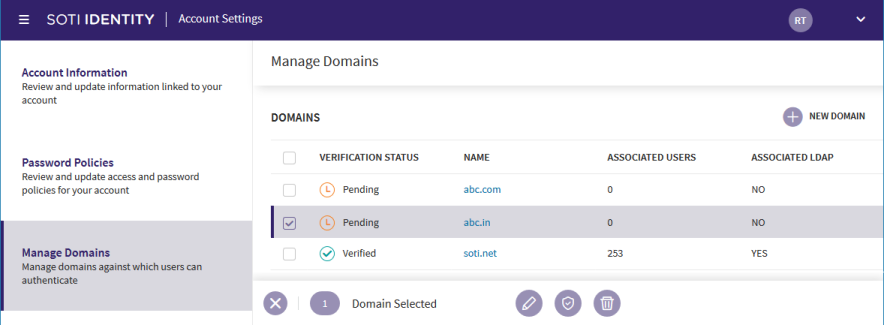
-
In the Edit Domain dialog box, change the domain name.
Note: You cannot add public domains such as
gmail.comoryahoo.com. - Click Update to change the domain name.
Results
The domain's name is changed in the Domains list. It retains its Verification Status of Pending.
What to do next
Verify the domain.