Integrate SOTI Connect with SOTI Identity
Before you begin
Add your SOTI Connect instance to SOTI Identity. Ensure the SOTI Connect credentials that were generated while adding the instance to SOTI Identity are nearby.
About this task
Important: Once you configure SOTI Identity in SOTI Connect, you can no longer manually add user groups, user directory user/groups or IdP user groups within SOTI Connect. You must complete all user account creation through SOTI Identity.
To link SOTI Connect to SOTI Identity:
Procedure
- In the SOTI Connect console, open the main menu in the top left and select Global Settings.
-
Click SOTI ONE Configuration to expand it and then enable SOTI Identity.
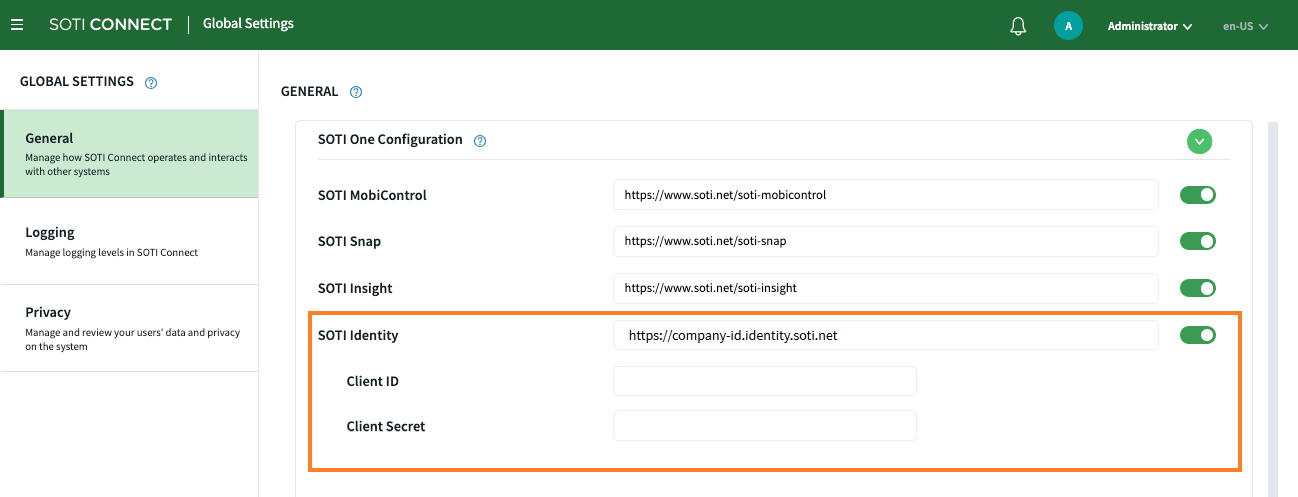
- Enter the SOTI Identity URL for the SOTI Identity account that manages users for this instance of SOTI Connect.
- Enter the Client ID and Client Secret information for the SOTI Connect instance.
- Click Save to save the SOTI Identity configuration settings.
Results
You have associated your SOTI Connect with your SOTI Identity account. The two products will regularly exchange data and communicate to maintain relevancy between both systems. Any changes made to users in SOTI Identity will be automatically reflected in SOTI Connect.
Note: In SOTI Connect, roles are defined by SOTI Connect, not SOTI Identity.