Add a Third-Party SAML Application
Before you begin
Retrieve the metadata for the application from its service provider. This is in the form of a file or a URL to a file.
About this task
Third-party apps are non-SOTI ONE applications. After adding them to SOTI Identity, you can log into SOTI ONE apps and non-SOTI ONE apps with the same credentials.
Procedure
- In the SOTI Identity Admin Console, select main menu in the top-left and select Applications. The Applications page opens.
-
Select
New Application and select SAML
Application from the list.
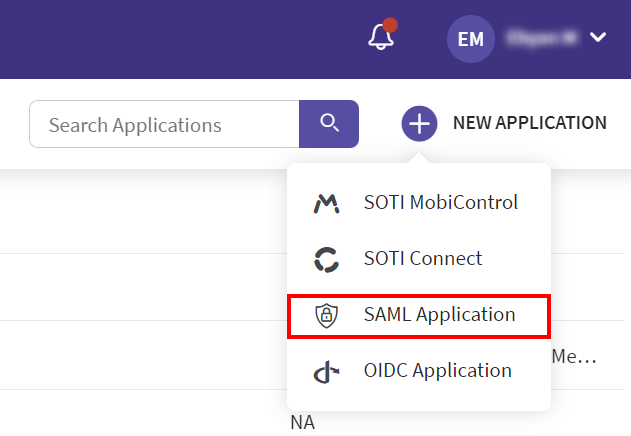 The Add Application window opens.
The Add Application window opens. -
Enter SOTI MobiControl Application Name, Application Logo, and
Description for your profile.
Field Description Application Name Enter a name for this application. Application Logo Logos are optional. Drag an image file to use as a logo, or select Change Logo to browse your file system for an image file. Image files can be a maximum of 1MB and 300 × 300 px.
Description Add a description for this instance (maximum of 120 characters). A description is helpful to distinguish multiple instances of the same application type managed by a single SOTI Identity account. The Description also appears in the application tile in the SOTI ONE Portal.
-
Connect the application service provider to SOTI Identity.
Upload a SAML metadata file from the application service provider or enter a URI
to the metadata file. SOTI Identity automatically populates the
rest of the metadata fields with the data it receives from the metadata file or
URI.
Important: Avoid manually editing the metadata values because it can break the connection between SOTI Identity and the application.
- Define mappings for attributes.
- Select Metadata Downloads in the top-right of the dialog box to download the SOTI Identity metadata file and the SOTI Identity certificate. You need these files to connect SOTI Identity to the third-party app.
- Select Add to save the application. Assign the application to users.
Results
You have added an application to SOTI Identity. Access the application from the SOTI Identity dashboard with SSO.