Grouping SOTI MobiControl Applications
About this task
Group SOTI MobiControl apps and choose the instance to enable them to communicate with linked SOTI XSight services. Instances are either Primary (Consumer) or Secondary (Provider).
Procedure
- In the SOTI Identity web console, open the main menu and select Applications.
- Select a SOTI MobiControl application. You must associate the application with SOTI XSight.
-
Select the Manage Group icon. The Group
MobiControl Apps dialog box opens.
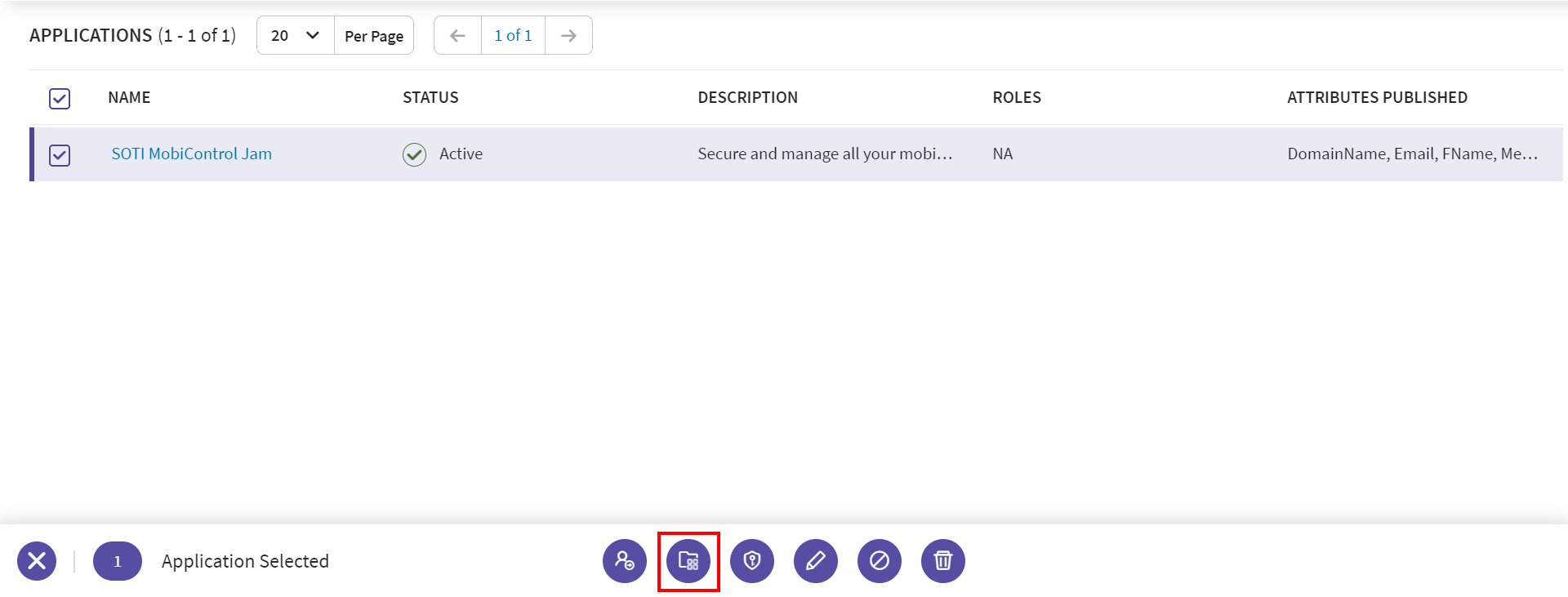
- Enter a Name and Description.
- From the Manage Group section, select Add.
-
Select the application that you want to group.
Note: You can search for an application by using the Search bar.
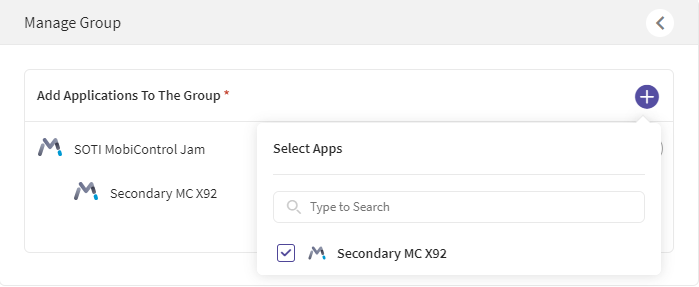
- Select Create.