Security Certificates (Declarative)
Use the Security Certificates profile configuration to distribute certificates to your Apple devices.
Before you begin
About this task
The profile configuration enable you to manage and distribute digital certificates to devices, enabling them to authenticate and connect to various services securely.
Procedure
- From the main menu, navigate to Profiles. The Profiles view opens.
- Select Add Profile to create a new profile.
-
Choose the applicable Apple platform and select Declarative Profile. The
Create Profile window appears.
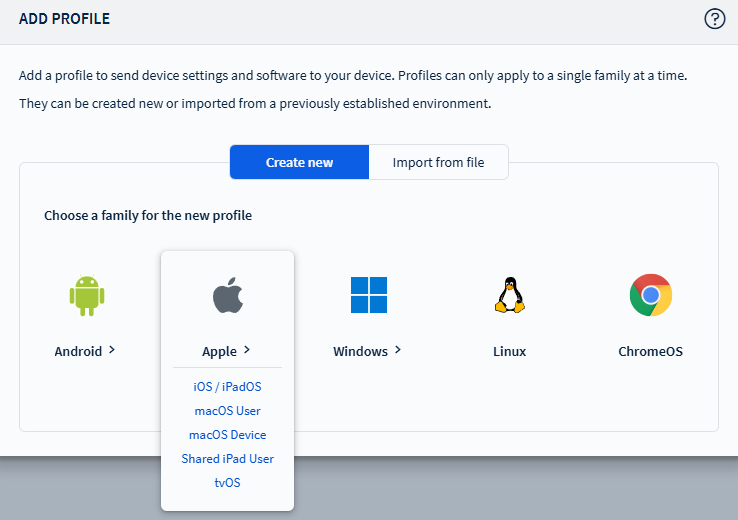
- In the General tab, enter a Name and Description for the app policy. Navigate to the Configurations tab.
-
Select and choose Security
Certificates under the Security & Restrictions section.
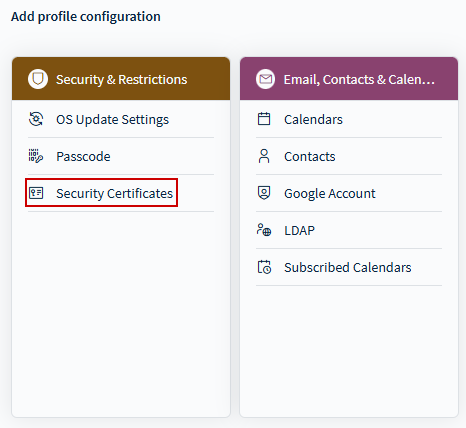
-
Configure the security certificates settings:
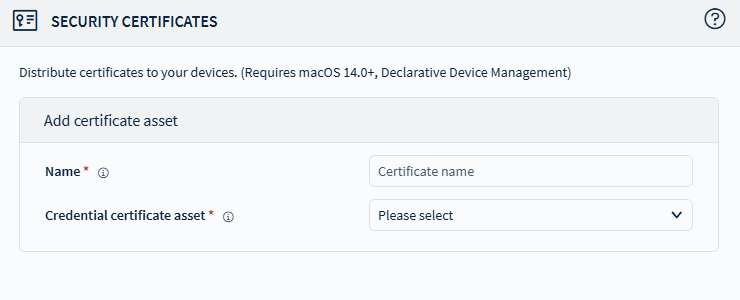
- Name: Enter the name for your certificate.
- Credential Certificate Asset: Select the certificate asset declaration to be distributed.
- Select Save.