Enrollment Rules
Use the Enrollment Rules page to specify each platform's default add devices rule. Device users can then enroll their devices by navigating to the launch point . For details, see Adding a Unified Enrollment Launch Point.
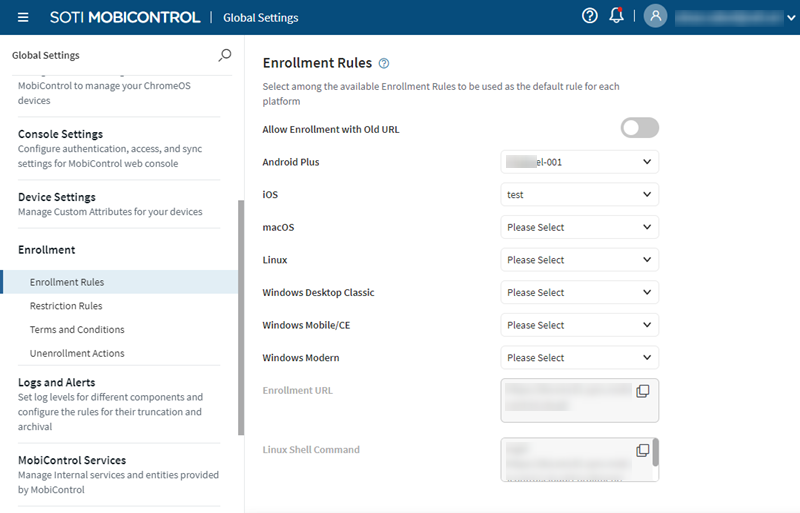
| Enrollment with Old |
Enable this option to enable device enrollment using the old enrollment . When enabled, this redirects users using the old to the new . |
| Platform-specific enrollment rules | For each platform, select a default enrollment policy from the dropdown. |
| Enrollment |
Displays the enrollment of the unified enrollment. Copy this and send it to a device. From the device, navigate to the . The user can then enroll their device (using the default enrollment policy for the device platform) or log into the Self Service platform. Note: You can override the default add devices rule by appending the enrollment ID of
another rule to the end of the launch point .
|
| Linux Shell Command | Copy the command and run it in a Linux Command Terminal to enroll the Linux device withSOTI MobiControl. |
After making changes, follow the prompts to Save or Cancel them.